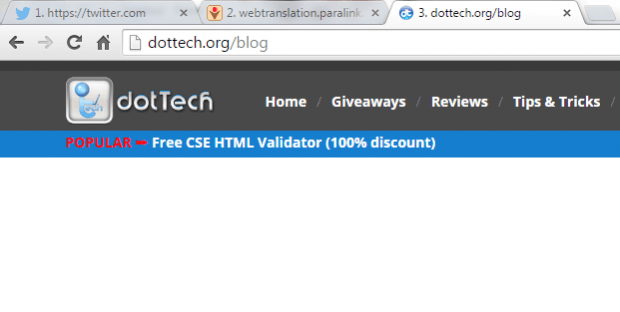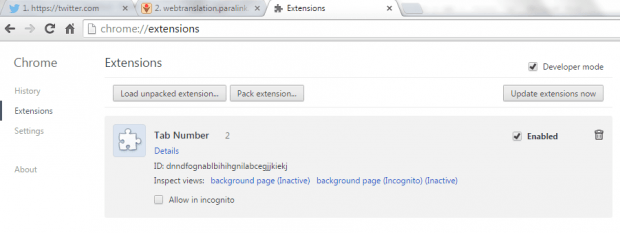Tab browsing can sometimes get too confusing. If you already have too many tabs on your browser window, you will definitely have a difficult time recognizing the sites or pages that you’ve loaded in each tab. What’s even more difficult is when you’re opening multiple pages from the same site.
Well, one good way to help you sort out and identify each tab is by appending numbers right before the tab title. By default, it isn’t possible but here’s a simple workaround that you can easily follow.
How to add numbers to tabs in Chrome
- On your Chrome web browser, download and install a free extension called “Tab Number”.
- Once installed, the extension will not require any additional configuration. It also won’t add any icon on your browser toolbar.
- Therefore, all that’s left for you to do is to open multiple tabs.
- When the extension is enabled, each of your active browser tabs will display a number right in front of their titles. The numbering will start from the left all the way to the right and it will change from time to time depending on how you order your tabs.
- Just remember that the tab numbers will not show up if you’re opening tabs for Chrome apps, settings, extensions, etc.
- So that’s basically it. If you no longer want the numbers to show up on your active Chrome tabs, just disable or remove the Tab Number extension from your browser.
It’s as simple as that.

 Email article
Email article