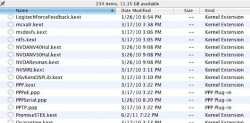 Most novice Max OS X users will never need to load or unload any kernel extensions because they are usually only used by advanced Mac users like system administrators and others who need to alter the coding. Nevertheless, there are plenty of people out there who must learn how to use kernel extensions. For some, kernel extensions can be altered using third-party apps available for their computers. If you don’t want to use applications or there isn’t an app that fills your specific need, you can load and unload the extensions with kextload.
Most novice Max OS X users will never need to load or unload any kernel extensions because they are usually only used by advanced Mac users like system administrators and others who need to alter the coding. Nevertheless, there are plenty of people out there who must learn how to use kernel extensions. For some, kernel extensions can be altered using third-party apps available for their computers. If you don’t want to use applications or there isn’t an app that fills your specific need, you can load and unload the extensions with kextload.
HOW TO LOAD KERNEL EXTENSIONS IN OS X
1. Load a kernel extension using the kextload utility: sudo kextload /path/to/kext.kext
2. Press the return key and you’ll be prompted to enter the administrator’s password.
3. After you fill in the password, the kext (kernel extension) is loaded into the operating system.
Those preferring to load kext into Mac OS X manually, can do the following:
1. Transfer the kext file to /System/Library/Extensions/
2. Open the terminal on Mac and get ready to type a command.
3. Enter: cd /System/Library/Extensions/
4. Type the next two commands, but remember to replace where it says “kextfile” with the name of your file.
sudo chmod -R 755 kextfile.kext
sudo chown -R root:wheel kextfile.kext
5. Clear the kext cache by entering the next two commands:
sudo rm -R Extensions.kextcache
sudo rm -R Extensions.mkext
6. Now reboot the Mac computer and you’re done.

 Email article
Email article



