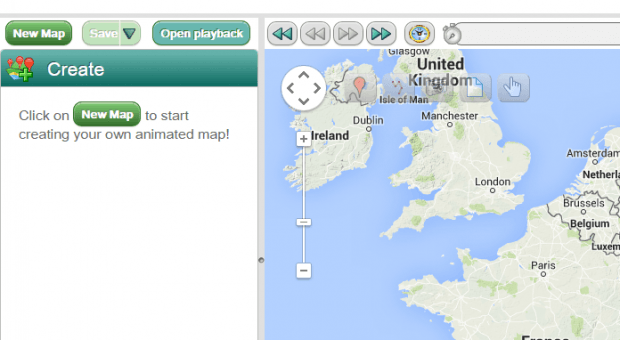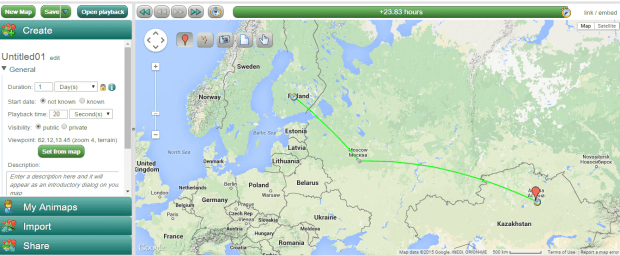Thanks to Google Maps, users can finally create and share custom maps of their offices, companies, travel routes and even their homes. The thing is what if you’re looking for a way to create interactive and animated maps that you can share and use as a part of your presentation? With animated maps, you can do a lot more than just displaying your coordinates or location. You can set animated markers, add interactive objects and even attach multiple photos. If that’s what you want, then here’s a quick guide on how you can easily create animated and interactive maps online.
How to create animated maps online
- For this, you can use any web browser but I suggest you use a more stable and modern one like Chrome or Firefox.
- After you open your browser, click here to go to the homepage of “Animaps”. As its name suggests, it’s an online map editor that lets you create animated and interactive maps.
- Once you’re on the Animaps homepage, don’t forget to watch the walkthrough video first so that you’ll learn the basics on how to create a custom animated map. You can also view some sample maps if you want.
- Once you’ve learned the basics, click “Get Started” and you’ll be immediately taken to the Animaps map editor.
- On the map editor, log in or register using your Facebook or email account. Once you’re logged in, click “New Map” then set your desired map name, map duration and map description.
- After which, click the “General” tab on the side menu and update the given options. You can also set the visibility of your map to public or private.
- Moving on, just set your desired map view then zoom in to the location where you want to set your map animation. Use the tools on the toolbar to add a marker and then indicate your route. Once you’ve arrived at the end point, click the marker again and then click “Stop Here” on the popup box.
- Once you’re done editing your map, don’t forget to click “Save”.
- Click “Open Playback” to preview your animated map in a new tab.
- So that’s basically it. With Animaps, it may take some time before you can figure out how it works but once you’ve finally get the hang of it, you’ll be able to create a wide range of interactive maps that truly fits your purpose.

 Email article
Email article