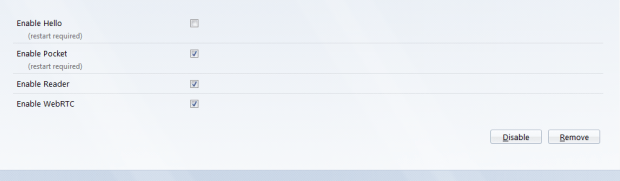Firefox has a built-in chat feature called “Hello”. Aside from that, it has also integrated its latest versions to Pocket and WebRTC. The thing is what if you don’t really use these services at all? Apparently, they’ll just be considered as bloatware. So why keep them when you can choose to disable them from your browser? As a matter of fact, you can do this without the use of a third-party app (via about:config) but if you’re just a typical Firefox user, then you can simply follow the steps listed below.
How to easily disable Hello, Pocket and WebRTC in Firefox
- Open or launch your Firefox web browser.
- Next, go to this page to download and install the “Disable Hello, Pocket & Reader+” Firefox add-on.
- On the said page, click the “Add to Firefox” button to install the add-on to your browser then click “Install” on the popup dialog.
- Restart your browser when prompted.
- After restarting Firefox, you can immediately notice that the Hello icon has been automatically removed from your browser’s toolbar. The same goes for Pocket, WebRTC and Reader+. This means that you’ve successfully disabled the said features from Firefox.
- Now, if you just want to disable Hello and leave the rest active or vice versa, then you may do so by updating the add-on’s options via Firefox’s add-ons manager. Just go to your browser’s add-ons manager (Menu > Add-ons > Extensions) and then select “Options” for Disable Hello, Pocket & Reader+. Check or uncheck the features that you wish to enable or disable.
- So there you have it! You have successfully disabled Hello, Pocket, WebRTC and Reader from your Firefox web browser.

 Email article
Email article