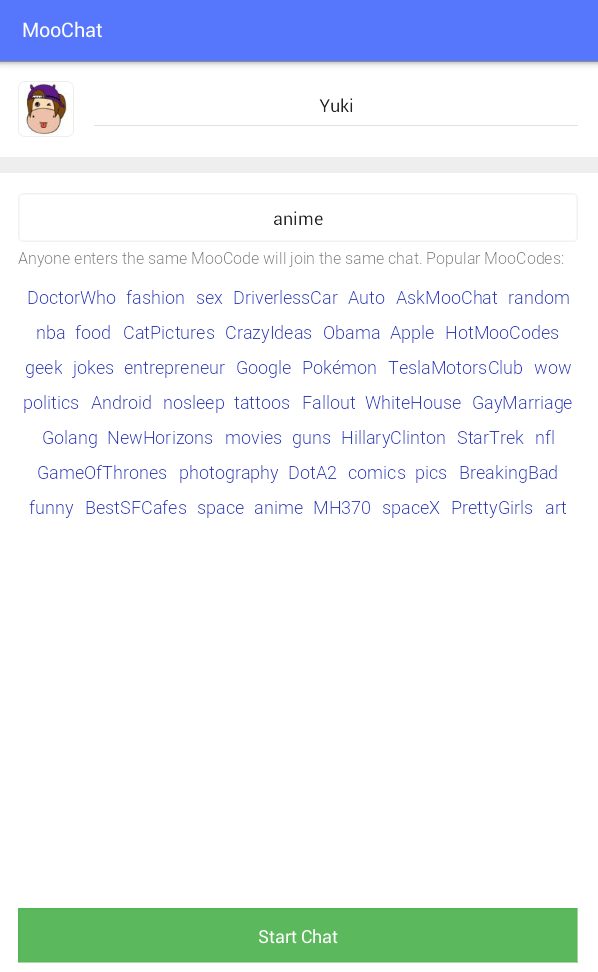If you’re looking for an Android app that lets you chat and call for free, then you definitely have a lot of options. There’s WhatsApp, WeChat, Viberr, Messenger, Line, Weply, etc. Most of these apps also allow group chats. The thing is you must know the ID or mobile number of the users that you wish to chat. Now, what if you want to explore and meet new friends online by talking about a certain topic or common interest? In that case, you can try finding and joining a public group chat by simply using a hashtag or keyword. Confused? Well, here’s how it’s done.
How to find and join group chats using keywords in Android
- For this, you must use the “MooChat” app for Android. You can download it for free at the Play Store.
- Once you have MooChat installed, open it. Read the rules on the welcome screen and then select “Agree” to proceed.
- Next, enter your desired chat username or alias.
- Moving on, you’ll be asked to enter your “MooCode”. If you already have an existing MooCode (ex. anime, technology, funnycats, etc.), just type it on the field provided. If you don’t have one, you can create one or you can select one from the list of popular MooCodes. Do note that the MooCode is basically a keyword or a hashtag that’s based on a certain topic or event.
- Once you’ve selected your MooCode, select “Start Chat” and you’ll be automatically added to the group chat of your choice. Once you’re added, you may start chatting with those who are online or available.
- With MooChat, your existing group chats will appear on your conversations list. If you do wish to leave the group chat, simply tap the people icon on the top-right area of the chat screen and then select “Delete and Leave”. You can also join multiple group chats at the same time.
- So that’s basically it. You just have to keep in mind that MooChat doesn’t let you add users as friends but you may invite them to a private chat. You may also start your own group chat and add your friends by giving them the invite link.

 Email article
Email article