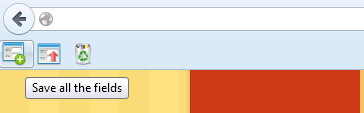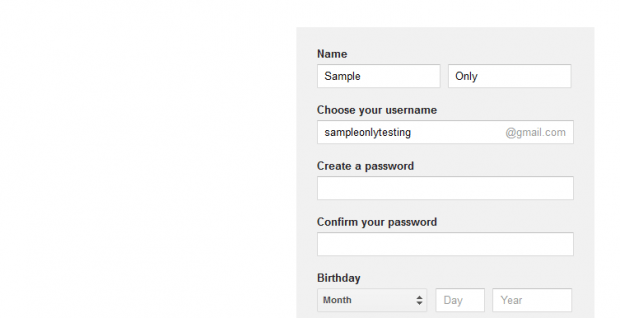When your task involves filling out a lot of web forms with the same type of information, then you better think of a way to make it easier. After all, such kind of task can be very tedious especially if it’s the only thing that you must do throughout the day. Fortunately, you don’t have to spend a lot of time looking for a more efficient solution. Just read and follow the steps listed in this post.
How to easily copy and paste data from a web form in Firefox
- For this, you will need to use Firefox as your web browser. So go ahead and open Firefox.
- Next, click here to go to the add-on page for “Auto Form”.
- On the Auto Form page, click “Add to Firefox” to install the add-on to your browser. Click “Install” when prompted and then confirm the installation by restarting your browser.
- After which, Auto Form will automatically add some icons to your browser’s toolbar. Look for the three icons below your browser’s address bar. The first icon is for saving data from any web form while the second icon is for pasting data to another form. The third icon is for deleting all cookies from the site or web form.
- Moving on, open or load a web form from any website or page. It doesn’t really matter whether it’s a contact form, registration form, etc.
- Fill out the web form with the necessary details. Once you’re done, copy all the constant data (ex. name, email, country, phone number, etc.) that you’ve entered on the form by clicking the first Auto Form icon on the toolbar.
- Now, go ahead and reload or clear the form. Instead of re-typing the information needed on certain fields like your name, age, email, etc., just paste the information that you copied from the previous step. Just click the second Auto Form icon on the toolbar to do so.
- That’s it. Just repeat the above mentioned steps until you are done filling out all of the forms.
- Anyways, this add-on is super useful if you need to use the same web form to send or submit varying types of information. The only downside to this add-on is that the language for its advanced user preferences is set to Italian and there’s no English translation.

 Email article
Email article