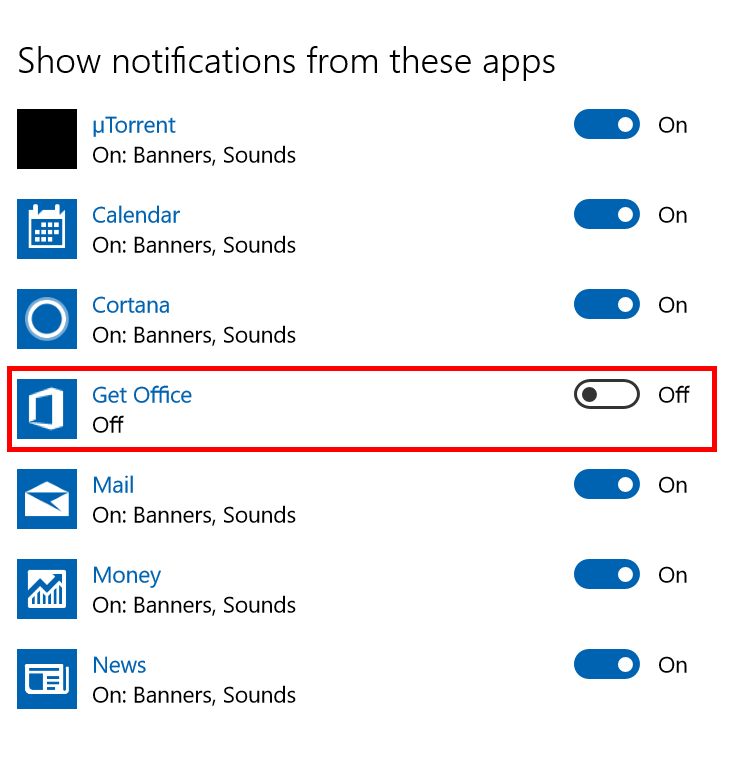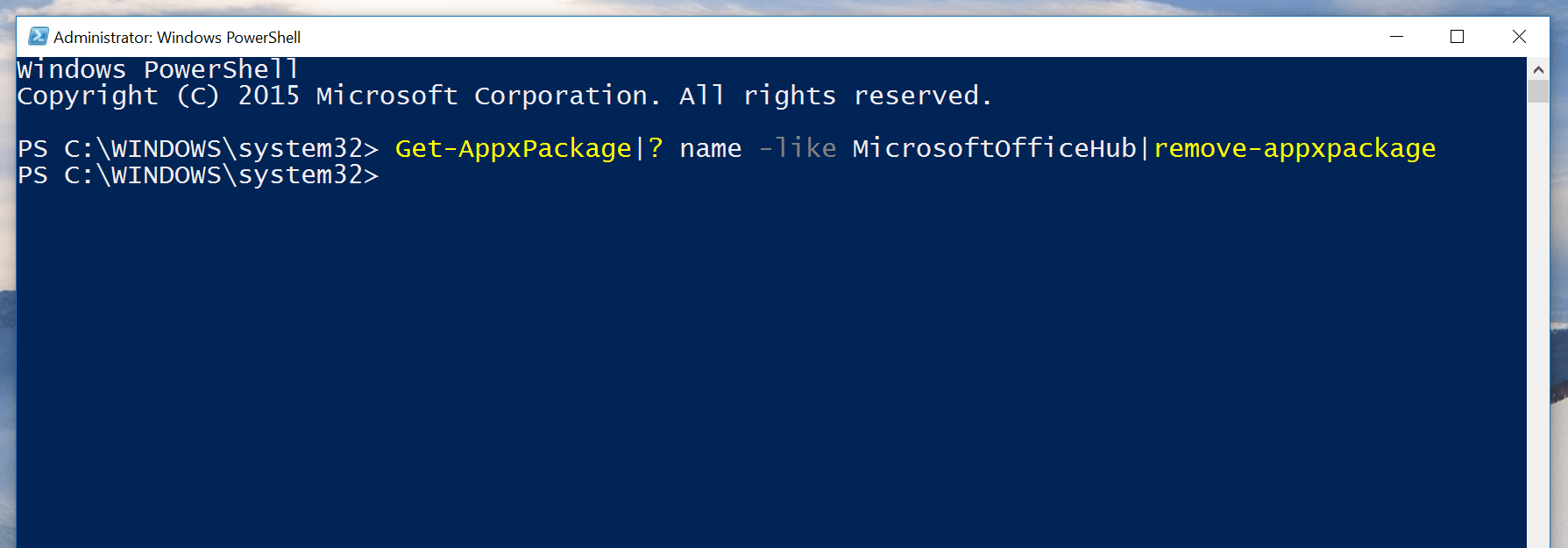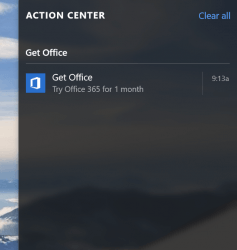 Get Office is basically an app in Windows 10 that show ads of Microsoft Office. Its purpose is to get you to try the Office suite for one month. Worse, Get Office makes use of the new Action Center to shows fly-out notifications frequently. In this article, I’ll show you how to get rid of those notifications and remove this app entirely.
Get Office is basically an app in Windows 10 that show ads of Microsoft Office. Its purpose is to get you to try the Office suite for one month. Worse, Get Office makes use of the new Action Center to shows fly-out notifications frequently. In this article, I’ll show you how to get rid of those notifications and remove this app entirely.
How to disable Get Office notifications in Windows 10
The first thing you can do to stop Get Office ads is disable its notification. This won’t remove the app but you won’t have to see its annoying notifications again. Here’s how to do just that.
- Type “Notifications” into the search box on the Taskbar and select the result “Notifications and action settings.”
- In the Settings window, you’ll see a list of apps that can send out notifications. Scroll down the list and switch the toggle at “Get Office” app to the off position to turn off its notifications.
- Then you’re done.
How to completely remove Get Office app in Windows 10
If you really hate this approach of advertising, you can uninstall the app. But it’s not that easy as clicking the Uninstall button. Get Office app is built into the system so it will automatically install itself after a restart. To remove this app forever, you need to run a command in PowerShell. This command will remove the app package in the system so it won’t install again after uninstalling.
- First of all, you have to uninstall the Get Office app. To do that, find the app in Start Menu and right click on it then select Uninstall.
- After that, type “Powershell” into the search bar then right click “Windows PowerShell” and choose “Run as Administrator.”
- Copy this command:
Get-AppxPackage|? name -like MicrosoftOfficeHub|remove-appxpackage
- In PowerShell window, click on its icon in the top left corner then choose Edit -> Paste to paste the command into PowerShell.
- Hit enter and you’re done.
- Finally, restart your PC to make sure everything is not broken.

 Email article
Email article