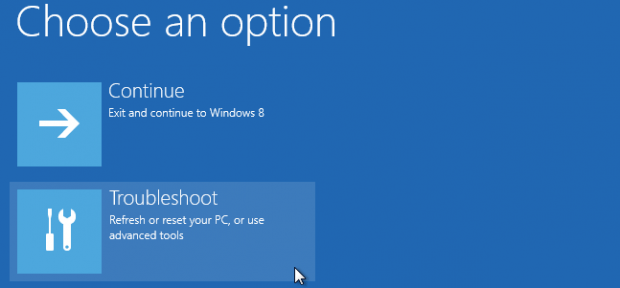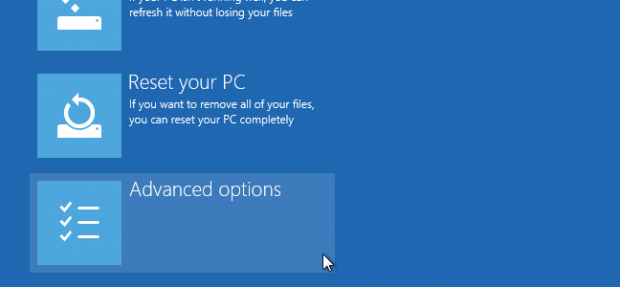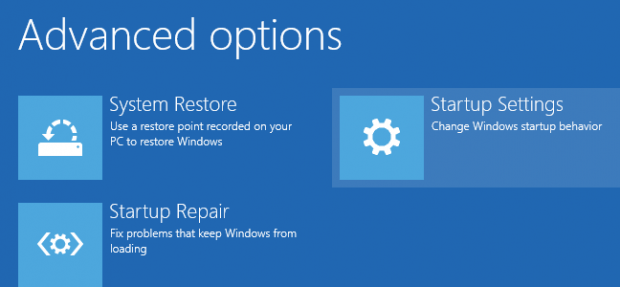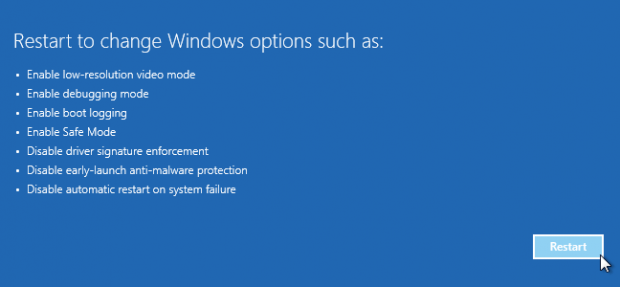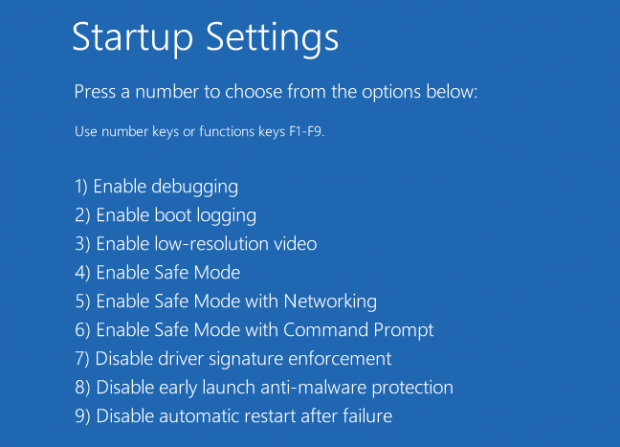These are the instructions to install unsigned drivers on Windows 10 and Windows 8.1. The same guide will help you learn how to disable driver signature verification for 64-bit operating systems on Windows 10 and Windows 8.1.
When we use a 64-bit version of Windows, we are using a version of Windows that requires digitally signed drivers. Windows likes to offer signed drivers because they come with a digital identification that shows which company made the driver. The same driver signature lets us know if the driver has been modified after the release from the company. The only problem with having a signed driver with driver signature verification is that it’s common for devices to get shipped with unsigned drivers.
So, in essence, having a signed driver does give us additional security and that’s a good thing. However, it’s not always practical to have and sometimes we prefer to install unsigned drivers on Windows 10 and Windows 8.1 operating systems.
HOW TO INSTALL UNSIGNED DRIVERS ON WINDOWS 10 AND WINDOWS 8.1 64-BIT OPERATING SYSTEMS
1. Start by holding down the Shift key and selecting the Restart option from the Power options menu.
2. When done correctly, your Windows operating systems will give you an option like the screenshot below when it reboots. Choose the Troubleshooting option.
3. Click the Advanced Options from the next menu.
4. Click the Startup Settings.
5. The next screen will guide you through restarting the computer once again. We do need to do that since we are modifying the boot time configuration settings. Click the button on the display to restart now.
6. Once your PC reboots again, you will be greeted with a new Startup Settings screen like the one we have below. Click the F7 key for booting to the “Disable driver signature enforcement”.
Now your PC will continue to boot up normally. The only difference is you can install unsigned drivers when you are using the PC. There is nothing wrong with using the PC in this way, it’s just not set up with the option by default for obvious reasons when you are dealing with millions of people. Likewise, it’s made to be easy to access for those that do want to know how to install unsigned drivers on Windows 10.

 Email article
Email article