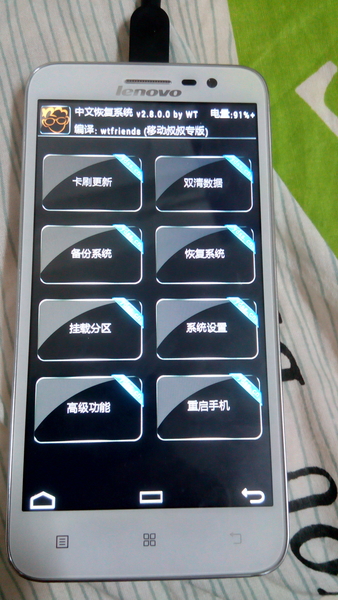Rooting the Lenovo A8 Unicom Edition (A806) is what you need to install amazing applications like the Tasker app for total automation on your device. The Tasker app works by giving you your own personal assistant for your Android OS. While confusing to begin with, the Tasker app will soon start making sense and will turn into one of the best apps you have ever installed in due time.
Rooting the Lenovo A8 Unicom Edition (A806) is what you need to install amazing applications like the Tasker app for total automation on your device. The Tasker app works by giving you your own personal assistant for your Android OS. While confusing to begin with, the Tasker app will soon start making sense and will turn into one of the best apps you have ever installed in due time.
When you install apps from the Google Play Store without root access, you are limited to installing only the apps that do not say “root required” on them. Those applications you sometimes see which say “root required” are referring to getting access to the root file system to work.
Many of the best apps need access to that same root file system. However, by default, Google does not grant root access on a device for security reasons. Unfortunately, there will always be troublemakers in the world. In the geek world on the web, there are always troublemakers trying to get malware apps on the Google Play Store. The reason for this is because it’s an obvious way to get you to click on a button and often it requires you to click a button before malware can enter your system.
If you click on a malware app in the Google Play Store, your device won’t be compromised a great deal because that malware cannot access other apps data. It is locked away in it’s own room. Conversely, if your device has root access, it makes it easier for that malware app to read other apps data which can potentially cause far greater consequences (think malware jumping over to your banking app).
As you can see, it makes sense for devices to not come with root access, though many of us who know how to spot malware would prefer having the greater upside and control of our operating systems. Just like anything in life, it only gets more fun when the stakes are raised and the training wheels come off.
REQUIREMENTS
- The following guide is made for the Lenovo A8 Unicom Edition (A806) device only and is not to be followed on a different device. That includes other devices from the Lenovo range.
BEFORE WE BEGIN
- Follow our guide to install the Chinese custom recovery on your Lenovo A8 smartphone before following these steps to root the device.
- Understand that unlocking bootloaders, installing a custom recovery and getting root access on your Lenovo handset voids the warranty.
HOW TO ROOT LENOVO A8 UNICOM EDITION (A806)
- Boot the device into the Chinese custom recovery by pressing the Power + Volume Up + Volume Down buttons at the same time.
2. Tap over the bottom left button you can see highlighted in red.
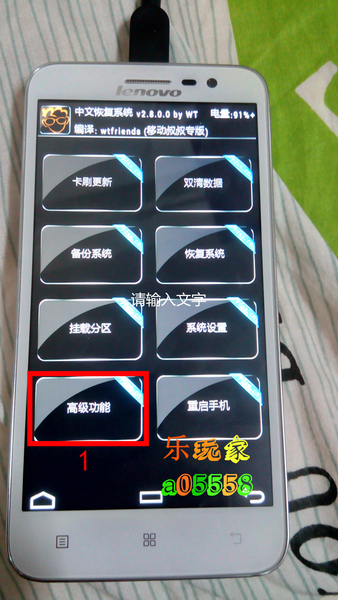
3. Tap over the top right button from the next screen.

4. Swipe your finger from the left over to the right side where it shows the arrow on the bottom of the display.
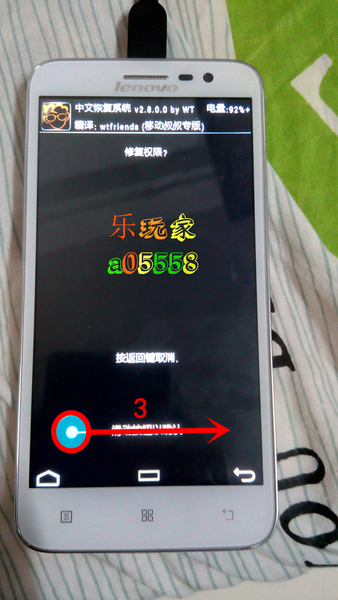
5. You will now get to the screen that is granting your device the root access.
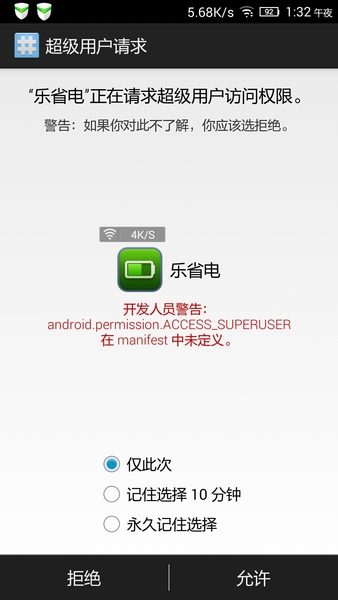
That’s all you need to do to root Lenovo A8 Unicom Edition smartphones with the model number A806.
[Source: Lenovo Forums]

 Email article
Email article