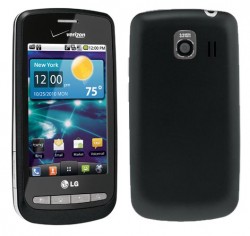 Flashing a custom recovery on the LG Vortex is our recommendation. A custom recovery is not the stock version, but it’s still made by competent developers – – and many would argue that they are considerably more competent than the real Android developers. We have many third-party developers creating amazing features. The fact that the CyanogenMod team can create a web browser than performs more than twice as good as anything Google Chrome can do speaks volumes for itself.
Flashing a custom recovery on the LG Vortex is our recommendation. A custom recovery is not the stock version, but it’s still made by competent developers – – and many would argue that they are considerably more competent than the real Android developers. We have many third-party developers creating amazing features. The fact that the CyanogenMod team can create a web browser than performs more than twice as good as anything Google Chrome can do speaks volumes for itself.
Even though there are no teams like CyanogenMod working on creating a custom recovery like ClockworkMod recovery or TWRP recovery, there doesn’t have to be either. A recovery is not all that difficult to make and it doesn’t do all that much apart from gives us a few extra useful features. Those who have no interest in customizing a device at all can still find enjoyment and appreciate taking a complete backup from the custom recovery menu. Anyone who has tried backing up a device and needing various apps to get the job done will know how annoying it can be.
REQUIREMENTS
- You must have the LG Vortex rooted before you can continue on with this guide and install a custom recovery on the device.
- The following guide to install a custom recovery on the LG Vortex only works on a Windows PC.
BEFORE WE BEGIN
- Note that by flashing a custom recovery on the LG Vortex you are agreeing to void the warranty. One of the main reasons companies like LG keep you locked in a little bubble is because they want nothing to do with your little niggly problems that always have a habit of creeping into technology. We are allowing you to break free from that bubble, but LG will not check out your device for free if you do.
- You must have the USB Debugging Mode enabled on the LG Vortex before this guide will work for your device. You can get it done by tapping over the Menu > Settings > About Device > Tap the build number until you are a developer > Back to the Settings > Developer Options > Enable USB Debugging Mode by checking the box that it empty next to the same name.
- Exit the Developer Options and it will remember your settings. Now you are ready to start the guide.
HOW TO FLASH A CUSTOM RECOVERY ON LG VORTEX
- Download the LG Vortex Utility from the original poster from this Android Central thread here.
- Extract the Utility package to the desktop of the computer.
- Connect the Vortex smartphone to the computer with the USB cable.
- Double-click the mouse over the RUN_THIS_BATCH.bat file and it will start installing your new recovery.
- Follow the commands that are about to pop up on the display and complete the task.
Reboot the device when you are finished and you may then instantly boot it up in the recovery mode. You’ll find the custom recovery should boot by using the same hardware keys your device uses for the stock recovery mode. Those of you who cannot get the custom recovery loading from the use of the hardware keys can always head over the Google Play Store and start installing the Quick Boot app.

 Email article
Email article



