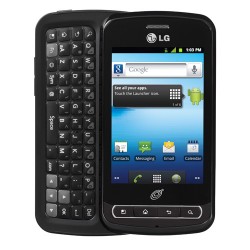 LG Q Straight Talk owners have the luxury of installing one of the best custom recoveries out there on the market. ClockworkMod recovery will replace your LG Q’s stock recovery that it is shipped with out of the box. The stock recovery is notorious for coming with just enough to get you to effectively recovery your device. Third-party developers have done a great job at making the most out of this separate bootable partition, however, by giving us some additional features to play with once we are inside.
LG Q Straight Talk owners have the luxury of installing one of the best custom recoveries out there on the market. ClockworkMod recovery will replace your LG Q’s stock recovery that it is shipped with out of the box. The stock recovery is notorious for coming with just enough to get you to effectively recovery your device. Third-party developers have done a great job at making the most out of this separate bootable partition, however, by giving us some additional features to play with once we are inside.
Here is the guide to flash CWM recovery on LG Q smartphones so you can take complete backups with the push of a button.
REQUIREMENTS
- You need to have the LG Optimus Q Straight Talk rooted before you can follow this guide.
- You can use this guide with any operating system, include Linux and Mac computers. Windows will work just the same too for those of you running the Windows operating system.
HOW TO FLASH A CUSTOM RECOVERY ON LG OPTIMUS Q STRAIGHT TALK
- Download the Flash Image from the first post in this forum thread.
- Download the ClockworkMod recovery image for the LG Q from this Android Central forum link.
- Download the Terminal Emulator from the Google Play Store — or grab the QR Code for a quick scan on your device.
- Download the Flash Image and the custom recovery directly to the computer and have them ready on the desktop. You should have no problem dragging them over from the default download location.
- Open the Terminal Emulator app on your LG Q smartphones and get ready to enter some commands. Enter the following commands one at a time and confirm each line before starting the next.
sumount -o remount, rw /system
cp /sdcard/flash_image /system/bin
cd /system/bin
chmod 777 flash_image
flash_image recovery /sdcard/LGL55C_recovery.img
reboot recovery
- The last command will boot the LG handset in the custom recovery mode you just installed.
Those of you who do not want to boot the device into the custom recovery mode now can choose to do it later instead. You should have no worries using the same hardware keys you were using to boot up in the stock recovery mode. Additionally, you can install the Quick Boot app from the Google Play Store and boot it up that way instead. The Quick Boot app is great so long as you are a rooted user. We know that you LG Q owners are since it was a requirement before installing the custom recovery. Not all users will need root access before installing a custom recovery, however, so those people won’t get the luxury of using this app. That puts you guys one up on those folks who are forced to use adb command or the hardware keys, so you might as well take advantage of the extra opportunity you have with the Quick Boot app.

 Email article
Email article



