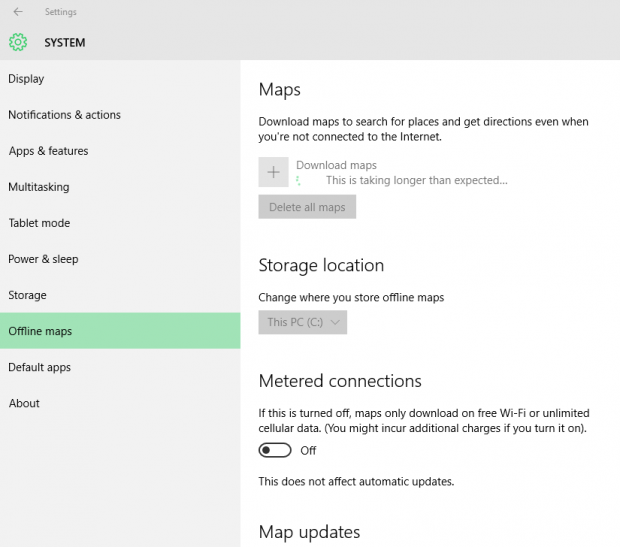Technology is evolving day by day, especially in the field of the operating system. We have now seen that Microsoft has launched the latest Windows 10 with some new and extraordinary features. Windows 10 is equipped with some extraordinary features but all of them are not know to the person operating it.
Therefore, here are a few tips and tricks that will let you know how to operate the hidden and special features of the Windows 10 that you were not aware of yet.
G-dMode:
It is the advanced feature of Windows 10 that will let you operate your personal special setting gathered at one place. To operate it all you have to do is create a folder on your root drive and name it as the GodMode. A special icon will be created that will help you operate the control panel in a new and unique way.
Stylish desktop:
Windows 10 is providing you with the authority to style your personal desktop according to your own taste. You can remove or have the start menu icon. You can also adjust the background color for your wallpaper according to your choice.
Printing PDF:
The latest Windows 10 have been enabled with the special feature that allows you to print a document in the PDF format with using a third party. Now you can easily save and send all those documents that were once hard to modify.
Customize start menu:
The start menu of Windows 10 has a combination of the best features of windows 7 and windows 8. Now with the latest modification, you can easily resize the tiles in the menu. You can also unpin and uninstall any tiles you do not want to have on your start menu. You can now select the tiles you want on your start menu and thus arrange it according to your requirements.
Battery saving mode:
Windows 10 is built with the smart feature that enables you to use even the last bit of your battery. All you have to do enable the battery saver in the setting while going into the start menu. Once you enable this feature if your battery is running low, this mode will run background services that will increase the battery life of your laptop.
Xbox streaming:
Windows 10 has been installed with the Xbox integration that allows the Xbox games lovers to stream the Xbox games on their laptops. All you have to do is enable the Xbox one and your laptop will be all set to enjoy the Xbox games.
Offline Maps:
Windows 10 has the feature that allows you to use the Maps without the access to the internet. All you have to do is go in setting and download and update your Map application and then you can easily find the way you want without stressing about the internet.
All the above-given Windows 10 features enable you to experience something new and innovative in the advanced version of the Microsoft Windows 10.

 Email article
Email article