 Nothing beats preparedness especially when it involves important data. Nowadays, backing up data has become a must for every user regardless if it’s for personal or business purposes. Who knows? At some point, your computer system could crash because of a corrupt update or hardware failure. There’s also no way of telling when you’d be vulnerable to virus or malware attacks. Not creating a backup would simply mean you’re putting yourself in the brink of a dilemma. Speaking of which, Ashampoo Backup Pro 10 is a premium software that helps ensure data security. Is it worth checking out? That’s what we’re going to find out!
Nothing beats preparedness especially when it involves important data. Nowadays, backing up data has become a must for every user regardless if it’s for personal or business purposes. Who knows? At some point, your computer system could crash because of a corrupt update or hardware failure. There’s also no way of telling when you’d be vulnerable to virus or malware attacks. Not creating a backup would simply mean you’re putting yourself in the brink of a dilemma. Speaking of which, Ashampoo Backup Pro 10 is a premium software that helps ensure data security. Is it worth checking out? That’s what we’re going to find out!
What Is It and What Does It Do
Main Functionality
Ashampoo Backup Pro 10 is a professional backup solution that is compatible with Windows XP, Vista, 7, 8, 8.1 and 10. It features a revolutionary technology called Infinite Reverse Incremental Backup which now allows 50% less space in storing backups. With this software, you can store your backups in various storage devices including hard disks, flash drives, network drives, SSDs, etc. Not only that, this software also comes with intensive cloud support allowing you to back up your entire disks and save them to Dropbox or Google Drive.
Pros
- Neat and modern looking interface
- Easy to use – no complex technical knowledge required
- Supports various types of backups ranging from files, folders, partitions, hard disks, network drives and even Windows Mail, calendar and contacts
- Supports backup to different destinations including Cloud – you can back up to local hard disks, network-attached storage devices, removable storage devices, Dropbox, Google Drive, OneDrive, etc.
- Supports full system backups and differential backups
- Supports versioning where you can automatically back up entire file histories
- You can create a backup based on specific file types
- Can do 1:1 file copies with complete comparison and review
- Supports data compression and password protection so you can be assured that your backup data is secured
- Has a built-in task scheduler – supports fully automated data backups
- Backups can be quickly restored in cases of total system failure
- Ensures that your backup data is always up to date
- Backups can be paused and resumed even after a system reboot
- Ideal for creating rescue disks
- Multilingual Support – Catalan, Chinese (simplified), Chinese (traditional), Czech, Danish, Dutch, English, Serbian, Spanish, etc.
Cons
- Nothing worthy of mention
Discussion
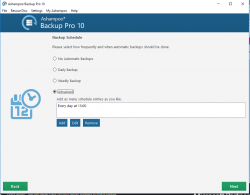 The trial version of Ashampoo Backup Pro 10 can be used for 40 days maximum (10 days trial + extra 30 days after email registration) with full features enabled. After that, the trial version will be automatically deactivated unless you upgrade to the full registered version.
The trial version of Ashampoo Backup Pro 10 can be used for 40 days maximum (10 days trial + extra 30 days after email registration) with full features enabled. After that, the trial version will be automatically deactivated unless you upgrade to the full registered version.
Ashampoo Backup Pro 10 is also very efficient and user-friendly. It does not require complex technical knowledge and almost everybody can use it. All you need to do is to install the software to your PC, follow the steps shown on the setup and backup wizard and the software will do the rest.
What’s great about this backup software is that it supports multiple ways of creating backups. It also supports full system backup and individual file backup. You can also create backups with full version histories, rescue disks and a whole lot more. In addition, it lets you choose from its wide selection of backup destinations. You can create and save backups to local hard disks, removable storage devices and even to the Cloud (ex. Google Drive, Dropbox).
The way it works is that you must first select your desired backup plan. You can either create a new backup plan or manage your existing backup plans. When creating a new backup plan, the software will ask you to choose your desired backup storage type then select the drive that you would like to store the backup data on. You can customize the destination folder as well. Everything will be done in a comprehensive step-by-step process so you won’t be confused.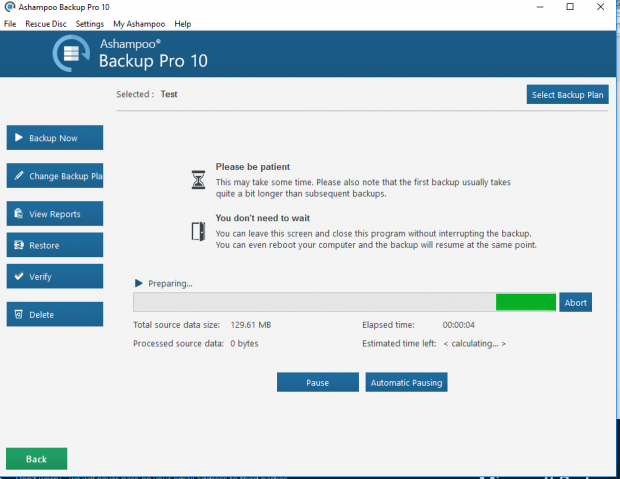
Another thing that’s great about this software is you can fully automate backups and let them resume at any time, particularly when there isn’t much performance load. You can also set your desired backup intervals or even select manual backups whenever you want. The backup process is non-obtrusive. You can continue to do what you’re doing while the software is backing up your entire system or some of your files.
On another note, the said backup software also supports “restore”. The process starts by letting you choose which backup to restore and by following the step-by-step process shown by the restore wizard, you can restore your data in no time.
Aside from the above mentioned, you can also monitor and evaluate your backups by creating and viewing backup reports. By viewing a detailed report about your past backups, you’ll know if they’re good and up-to-date.
Conclusion and Download Link
Ashampoo Backup Pro 10 proves to be reliable and efficient enough to be your backup software of choice. It has a decent price but not exactly the best priced backup and restore software in the market. It’s fast, stable, secure and very straightforward. So if you are looking for a no-frills way to backup and restore computer data, better check this one out.
Price: Free Trial, Full Paid Version – $49.99
Version reviewed: 10.00
Supported OS: Windows XP, Vista, 7, 8, 8.1 and 10
Download size: 47.2MB
VirusTotal malware scan results: 0/56
Is it portable? No
Ashampoo Backup Pro 10 homepage | Get 50% off Ashmapoo Backup 10!

 Email article
Email article



