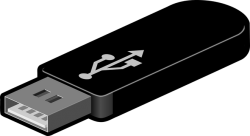 Are you someone who is worried about how to log in securely to a Gmail account securely? Due to the surge in advances in technology, we can now use a USB Stick to log in securely to a Gmail account. Most web services like Gmail, Hotmail, Drop Box, and Yahoo now use a two-step authentication to improve the security. Instead of using this two-step authentication, you can use a USB stick to log in securely to a Gmail account or other online account. By following the tips and tricks given below, you can securely log into your Gmail account using a USB stick.
Are you someone who is worried about how to log in securely to a Gmail account securely? Due to the surge in advances in technology, we can now use a USB Stick to log in securely to a Gmail account. Most web services like Gmail, Hotmail, Drop Box, and Yahoo now use a two-step authentication to improve the security. Instead of using this two-step authentication, you can use a USB stick to log in securely to a Gmail account or other online account. By following the tips and tricks given below, you can securely log into your Gmail account using a USB stick.
What is a Gmail Account?
A Gmail account is a web based email account that can be created by anyone who has Internet access. The email that comes into this account is stored in the Internet. People can access their emails from anywhere using the Internet.
Common Security Concerns Faced By a User Having a Gmail Account
- Having a weak password is one of the most common security concerns that a person faces. It is always recommended to use multi-factor authentication to increase the security of your Gmail account.
- If you do not have enough security to protect the data, then sending sensitive data through the Gmail account is a risk.
- Email encryption is also a problem. When you log in securely to a Gmail account your email goes to the Gmail server in encrypted format. From there, when it reaches the recipient’s place, Google sends the email in unencrypted format, but if your recipient does not support encryption, your information can be misused easily.
Logging in Securely to a Gmail Account with a USB Stick
According to Google, to log in securely to a Gmail account with a USB stick increases security and helps to avoid phishing. To start the process, you should have a USB stick that meets the FIDO Universal 2nd Factor standard, which is compatible with the Unicode Transformation Format (UTF). This can be used in any machine that operates using Windows or MAC. The most recent version of Google Chrome should also be installed.
Once you have completed the initial requirements, you have to open the Google account. If you haven’t already done so, set up the Google security 2-step log in process. If you have it installed Security Key appears as one of the options. It is displayed at the top of the Settings page.
Now, select the “Add Security Key” option and then the Register button. Insert the USB drive into a USB port in your computer, and press the button on the USB. After it completes the process, you’re done. You can use the same USB stick to log in securely to a Gmail account to sign in from any computer. You can use the same key for several accounts. However, you need to be careful and watch your backup codes.
Conclusion
By using a USB stick to log in securely to a Gmail account, you do not have to compromise on the security of your online email accounts. By following the steps given above, it is easy to log in securely to a Gmail account and be sure that your private information is protected.

 Email article
Email article



