Boot Camp is a little annoying. Mac OS X and Windows both can see the files of each other but they cannot write to the other operating system’s partition.
Mac HFS + Partitions from Windows
Apples Boot Camp driver package automatically installs an HFS + driver. It enables your window to see your Mac partition. One of the big limitation can be found here which is that the drivers are only readable. You can only view them or read them. You are unable to copy files to your to your Mac partition, edit files or remove files within the windows.
Involvement 0f third-party tool
In order to get rid of this limitation you need an involvement of third-party tool like Paragon HFS+ for windows or Mediafour’s MacDrive. Both of these applications fulfill your desire completely. Both of the above mentioned applications are paid but they installed a proper read/write file system driver in windows. Both of these applications also provide a free trail to their customers so that they may assure of their working and then invest their money.
HFSExplorer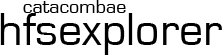
HFSExplorer is also a free tool of accessing Mac partitions within the windows. But HFSExplorer is also only a read only so it’s also not working here.
NTFS Partitions
There are quite a few solutions for writing to NFTS file systems on Mac, many of the applications which are found here are paid applications. After you installed this you are able to access your Windows partition and external drive formatted with NTFS in full read/write mode.
Shared F32 Partition
Windows does not like HFS+ and on the other hand Mac OS X does not like to write to NTFS. But here we have to select a file which support both windows and Mac OS X. The file which supports both of the Mac OS X and Windows is FAT32. You can use the Disk utility to shrink your any of the one partition and create a new one. After that format all that new section with FAT files system. After doing so you are able to read and write to it from both Mac OS X and Windows without any involvement of third party. People mostly consider it inconvenient because it splits the storage.
Cloud Storage
There is also another option provided to you in order to share your files between your operating systems by using some external drives. You just have to plug that device into your Mac then copy all the files in it and use it as a shared factor. You also have an opportunity to skip the local storage and use cloud storage. This can be clear to you through an example like if you have some documents on which you want to work on in both operating systems put them in Drop box, Google drive or any other cloud storage. Install the desired sync on each operating system and the documents can be kept in sync between your two operating system through internet connection.

 Email article
Email article



