 The Huawei Honor 7 smartphone is susceptible to malware just like every other smartphone out there that is running the Android operating system. The Android operating system is based on the Linux kernel which is the most popular open source software in the world. Many hardcore geeks love Linux and Linux as a whole performs very well–even outshining Windows in many areas. However, when it comes to user friendliness with nice big buttons and an operating system that even the oldest of senior citizens can use, Windows wins the award.
The Huawei Honor 7 smartphone is susceptible to malware just like every other smartphone out there that is running the Android operating system. The Android operating system is based on the Linux kernel which is the most popular open source software in the world. Many hardcore geeks love Linux and Linux as a whole performs very well–even outshining Windows in many areas. However, when it comes to user friendliness with nice big buttons and an operating system that even the oldest of senior citizens can use, Windows wins the award.
One of the pitfalls for many who were hoping to run Linux is that it is an operating system that doesn’t let people run as many of the conventional programs that they might want to run such as Photoshop or anything that is from Adobe. Windows and MacOS tend to have people covered with less fuss and that, at least in my opinion, plays a role in why people like my friends run directly to Windows. It is easy, it is convenient, it requires little thinking and will not consume copious amounts of time researching things that people do not want to go to the effort of researching. I can often relate to that too because I also struggle to find the time these days to do anything that doesn’t involve my bread and butter with apps and tools that I use. I am even all too aware that there are several apps out there that are better than the ones that I use for doing the same job, but I just can’t be bothered learning how to use them. It takes time, you give it five minutes, it does not work out, you move on.
The Android operating system naturally is a bit of a pain with regards to being able to use all of its features directly out of the box. You cannot do it with the way the developers have locked the OS down. The good news is that you do not need to go searching for another operating system to replace Android, all you need to do is root it by using a friendly how-to guide as follows.
REQUIREMENTS
- The following guide is made for the Huawei Honor 7 and not any other. The tool does work for a few others in the Huawei range, but only a select few. Do not try using this SRKTools rooting file on any device unless you know it works on your device, or else you do risk bricking it.
- You must have a version of Windows operating system running on the computer you are using or else the rooting tool will not run.
BEFORE WE BEGIN
- Unlock the Developer Options menu on your Huawei Honor 7 smartphone by tapping on the Menu > Settings > About Device > Build Number. Keep tapping on the build number until it gives you text on the display that says you are using the device as a developer and then head back to the home screen.
- From the home screen navigate to the newly unlocked Developer Options menu by tapping on the Menu > Settings > Developer Options and then tap on the empty box that is next to the USB Debugging Mode.
HOW TO ROOT HUAWEI HONOR 7 RUNNING ANDROID 5.0 LOLLIPOP
- Download the SRKTools file directly to the computer and save it to your desktop.
- Connect the Huawei Honor 7 smartphone to the computer that you usually use for charging the battery and make sure you have enabled the USB Debugging Mode by following the instructions from the Before We Begin section above.
- Double-click on the SRKTools executable file and run the program on the computer.
- Follow the on-screen instructions to press the number for the rooting guide.
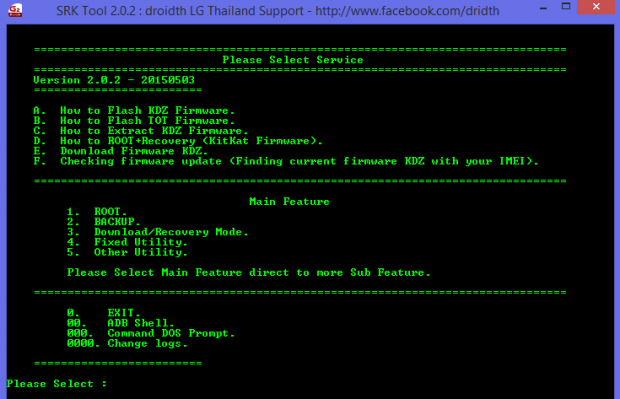
- Make your choice from the rooting instructions sub menu.
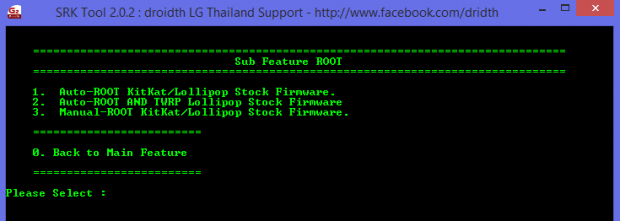
- Reboot the Huawei Honor 7 smartphone after the flashing completes.
In conclusion, that is how to root Huawei Honor 7 smartphones when they are running on the Android 5.0 Lollipop software updates by using a nice one-click rooting tool from an XDA-Developer senior member.

 Email article
Email article



