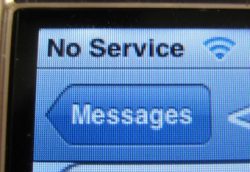 If you are in a situation in which you may desperately want to make an urgent call but your phone service is not available, then you have an option to use a cell phone without any service to make a call. Today, most of us have cell phones and are paying a huge amount as mobile bills to the service provider.
If you are in a situation in which you may desperately want to make an urgent call but your phone service is not available, then you have an option to use a cell phone without any service to make a call. Today, most of us have cell phones and are paying a huge amount as mobile bills to the service provider.
Have you ever thought of having a cell phone without any activated plan, but still having all the features? If you are an Android or iPhone cell user, without having a valid plan, you can use your cell phone without any service and also enjoy all the features with the help of a Wi-Fi connection.
Apps that Help Use a Cell Phone Without Any Service
WhatsApp is an exciting app that can be used for text messaging and calling. You can easily decrease your monthly cell phone bill by using WhatsApp to message and call your friends and family members. You just need to have a fast Wi-Fi connection to do so. Today more than 90% of the cell phone users use WhatsApp for messaging and calling. Through WhatsApp, you can easily create group chats so that you can communicate with a group of friends and family members at the same time. WhatsApp works perfectly in any operating system be it Android or iPhone. You can easily download WhatsApp from the play store. It is a free app that does not require much storage space.
Skype
Skype is another alternative that you can use your cell phone without any service. You can easily install Skype in your cell phone and by enabling Wi-Fi you can use Skype to text message and call your friends and family members who are added to your Skype account. You can also call people who are using Skype on their desktop or laptop. The main advantage of Skype is that it works perfectly on any platform, be it your Android mobile phone, iOS mobile phone or on your desktop. Any person who has a valid Skype account and Skype installed on their mobile phone or computer can be called using a Wi-Fi connection. Skype is a free app that can be easily downloaded from the official site of Skype.
Wi-Fi Calling
Another alternative for using your cell phone without any service to make calls is by enabling Wi-Fi calling on your iPhone. You just need to have a carrier that supports it, and most do. To enable it, go to Settings on your iPhone, select the option Phone and from there select the option Wi-Fi calling. Now activate the option. Most of the service providers support this now and it is considered as an exciting feature to have in an iPhone.
Conclusion
It has been possible to use a cell phone without any service in the last few years. Many more exciting apps are being created that allow you to use Wi-Fi for making calls and messaging. Be it any platform, you can easily install apps like Skype, and WhatsApp to help you to use a cell phone without any service and at the same time enjoy the ability to call and text messages.

 Email article
Email article



