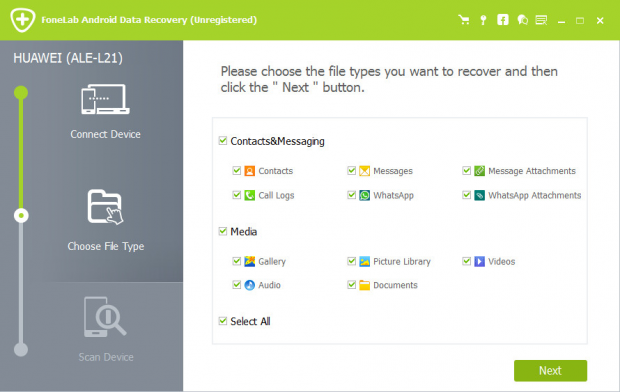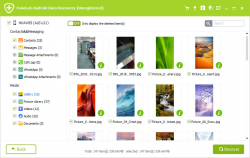 An Android smartphone or tablet can let users store and manage all sorts of data like photos, contacts, messages, videos and so on. However, you will be frustrated if these files are gone or deleted. Retrieving lost data like photos from an Android device seems difficult for many people. Fortunately, there are many reputable tools designed to help you recover deleted Android data like FoneLab Android Data Recovery. Let’s find out whether this data recovery program can do you a favor.
An Android smartphone or tablet can let users store and manage all sorts of data like photos, contacts, messages, videos and so on. However, you will be frustrated if these files are gone or deleted. Retrieving lost data like photos from an Android device seems difficult for many people. Fortunately, there are many reputable tools designed to help you recover deleted Android data like FoneLab Android Data Recovery. Let’s find out whether this data recovery program can do you a favor.
WHAT IS IT AND WHAT DOES IT DO
Main Functionality
As a flexible Android data retrieving tool for Android on Windows and Mac, FoneLab Android Data Recovery is the professional Android data retrieving software made to recover deleted android files, such as text messages, contacts, messages attachments, call logs, WhatsApp messages, WhatsApp attachments, photos, music, videos and documents. The software is fully compatible with more than 6,000 Android devices in brands of Samsung, HTC, Sony, LG, HUAWEI, etc.
Pros
- Easy and fast installation
- User-friendly interface
- Neat and efficient
- Supports more than 6,000 Android devices like Samsung, LG, Sony, HUAWEI, Motorola, Oppo, ZTE, Lenovo, Prestigio, Xiaomi, Acer and others.
- Provides a 4-step data recovery process – Connect, Choose, Scan and Recover.
- Warmly offers useful guides and articles from FoneLab site
- Recovers kinds of data including contacts, text messages, message attachments, call history, photos, audios, videos and documents, WhatsApp messages and its attachments.
- The destination folder can be customized where you want to save the retrieved Android data.
- Supports Windows XP, Vista, 7, 8, 8.1, 10, Mac OS X 10.11 El Capitan, 10.10 Yosemite, 10.9, etc.
Cons
- None that I think is worthy of mention but it may need a while to scan your Android smartphone or tablet, so you have to be patient.
Discussion
FoneLab Android Data Recovery is a straightforward Android data recovery tool designed to help users retrieve photos from Android phone. Besides photos, it can recover contacts, text messages, message attachments, call logs, music, videos and documents, WhatsApp messages and its attachments. The program has Windows and Mac versions.
4 easy steps are required to help you recover Android data, Connect, Select, Scan and Recover.
To begin with, connect your device to your computer via a USB cable, and then your device will prompt you to allow USB debugging. Once your phone is successfully connected, FoneLab Android Data Recovery will automatically recognize the device. Later, the program will provide various file types for you to select. With this tool, you are able to recover all sorts of data including contacts, text messages, messages attachments, call logs, WhatsApp messages, WhatsApp attachments, gallery, picture library, videos, audios, and documents. You can also choose “Select All” to make a full data recovery.
After choosing the file types you want to recover, it will cost you a while to scan and analyze your Android data.
At this point, you need to root your Android phone for allowing this program to scan your phone data. After rooting your phone completely, this software needs your permission from the phone to scan your Android phone. You could grant permission from the setting on your phone. The software recommends you several trustworthy rooting tools. Then click “Retry” to proceed to the next steps. Kindly remind you that rooting is risky, but FoneLab Android Data Recovery is absolutely secure and reliable.
The data recovery program will show the list of files in the interface when the scanning process is done. As I want to use it to recover my deleted photos, so I click “Gallery” and “Picture Library” from the left column and it shows all pictures on the right, including the deleted (picture name marked in red color) and existing photos (picture name marked in black color) on Android. Tick the photos you want to recover.
Simply click “Recover” and choose the preferred destination folder, and the recovered photos will be saved to the folder you select.
FoneLab Android data recovery works as a professional and flexible Android data recovery tool. It is also an easy program for users who are not knowledgeable of rooting their device. It may fail to scan your device for some reasons, but the software really does work when it comes to recovering deleted Android data.
CONCLUSION AND DOWNLOAD LINK
FoneLab Android Data Recovery is worthy of checking out for an Android data retrieving tool. I would suggest that you should download this Android data recovery for a 30-day free trial.
Price: Free Trial (30 days), Paid –starts at $27.96
Version reviewed: 1.1.6
Supported OS: Windows 10/8.1/8/7/Vista/XP; Mac OS X 10.11(El Capitan), 10.10(Yosemite), 10.9(Mavericks), 10.8, 10.7, or 10.6, all Android OS (including 6.0)
Download size: 38.4 MB
VirusTotal malware scan results: 0/51
Is it portable? No
FoneLab Android Data Recovery homepage

 Email article
Email article