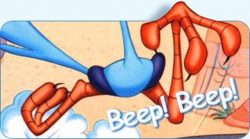 Do you know how to recognize computer beeps? Do you hear a continuous beeping sound when you reboot your system? It is difficult for laymen without technical hardware knowledge to recognize computer beeps and identify the problem with the system. But, if you monitor closely you will realize that, generally, a single beeping sound occurs commonly when your system is restarting, but a continuous beeping sound happens in case of some serious internal error with your system.
Do you know how to recognize computer beeps? Do you hear a continuous beeping sound when you reboot your system? It is difficult for laymen without technical hardware knowledge to recognize computer beeps and identify the problem with the system. But, if you monitor closely you will realize that, generally, a single beeping sound occurs commonly when your system is restarting, but a continuous beeping sound happens in case of some serious internal error with your system.
Actually, each and every beeping sound indicates a different issue in your system. To recognize computer beeps and understand the problems, you need to listen to the sound carefully and closely. This article aims at doing just that- that is, help you to recognize computer beeps correctly.
Steps to Recognize Computer Beeps
If it is a very short beep, then, it means the problem is with your computer’s motherboard. A short beep can sometimes indicate a problem with your system memory. BIOS identifies such internal errors and accordingly sends signals as beep sounds. So, the next time when you restart your system and hear a short beep, you should be able to identify that the problem is with the system memory or motherboard. You will require the help of a technician to fix the problem in most cases.
If it is a long beep followed by three short beeps, it indicates the problem with your computer graphic card. With the help of a technician, you will be able to identify the problem with the graphic card and in most cases, installing a new graphic card resolves the issue.
Different Beeps, Different Problem
To recognize computer beeps means to have the means to recognize some problems before they cause serious damage. Some systems will have a short beep and after that you may hear 3 long beeps. This is the sign of an issue with your computer’s memory. When you hear such sounds from your system, you should straight away get the support of a technician. A delay will cause your system to crash completely.
Sometimes, the system will produce a beeping sound and then pause and then again beep and pause. This is the sign of an issue with your CPU. Once again you will require the support of a technician to find the real cause of the issue and rectify it. In some systems, it will be five short beeps. Again, this indicates a problem with the CPU.
If it is a long beep followed by nine short beeps, then you need to understand that the problem is with the BIOS. To recognize computer beeps like this, you need to closely monitor your system.
Sometimes the system produces a long continuous beeping sound. To recognize computer beeps like this can be comparatively easy when compared to other beeping sounds because the beeping sound will be continuous and never stop. If you are hearing this, then the problem is with your system memory.
Conclusion
There are numerous types of beeping sounds a system can produce. You need to closely monitor each beeping sound to recognize them. To recognize computer beeps is the first step in identifying the problem with your system and can help you fix the issues easily. Although you may not be a computer technician, if you can describe the beeping, it will give the technician a head’s up on what problems await.

 Email article
Email article



