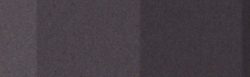 Adding grainy texture to your digital photo is something you might want to do if you want to recapture the granular look of traditional film photographs that somehow got lost with the modern, aim and shoot convenience, of digital photography.
Adding grainy texture to your digital photo is something you might want to do if you want to recapture the granular look of traditional film photographs that somehow got lost with the modern, aim and shoot convenience, of digital photography.
Why Add Film Grain to Your Digital Photos
No doubt shooting digital pictures is a very quick process and the results are immediately apparent, but there are people, especially of the older generation, that feel the loss of certain elements of traditional photography. For example, the loss of the granular look in photos taken using digital cameras.
Film grain is a texture that is randomly formed in film during the process of chemical development of the film reel. In cases of black and white photos, silver halide causes the granular texture on traditional photos while suspended dye particles cause the same look on colored photos. The grain patterns on every photo, even from the same film reel, developed in the same process, will show differently for different photos. The grain texture is lost in the digital photo experience of modern day photography.
If you want to get that old-timey look, here’s what to do to your digital photos.
The Tools and the Photos
You need to use photo editing software like Adobe Photoshop to add file grain to your digital photos. You may want to search for, or source a few digital photos for yourself.
Try and use black and white photos, as the film grain texture on them is more appealing to most people of the older generation and there is a distinct preference for black and white photos.
You should also be able to add film grain to your digital photos even if they are colored and convert them to beautiful grainy black and white ones, using Adobe Photoshop.
The Process
Open Adobe and load your base black and white image onto your Photoshop screen.
- Create a new grain layer by selecting layer, followed by ‘New layer,’ then layer.
- Name this as Grain Overlay.
- Set the mode to Overlay.
- Tick the box labelled fill with overlay – neutral color (50% gray).
You will not notice any difference in your image as you have not added anything to the layer yet.
- Select the layer called Grain Overlay and then filter, noise and add noise, consecutively.
- Ensure you tick the Monochromatic box and select Gaussian for distribution.
- Adjust the amount to between 3 and 8% noise.
Now we try and blend the grain a bit so we can get the grainy texture that used to be easily apparent from photos developed chemically in the dark room of yesteryears.
- With the Grain Overlay layer selected, select the filter from the menu then blur and Gaussian blue, in that order. Adjust the default blur radius to between 0.2 and 0.8.
At this point, your base photo should have a blended and simulated grain layer added to your digital photo that has enhanced the look of the photo and made it beautiful.
Conclusion
The process of adding film grain to your digital photos is easy to follow and should probably take you about 15 to 30 minutes to complete per photo. If you preferably click black and white photos digitally and then add film grain to your digital photos you will get a result that will be stunningly reminiscent of traditional film reel photography.

 Email article
Email article



