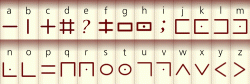 After years of waiting, Facebook has finally introduced the option to encrypt Facebook messages with a feature called Secret Conversation Mode. Secret conversation mode allows you to have one-on-one communications with Facebook messages encrypted. Let’s see how we can encrypt Facebook messages with the secret conversation mode, the shortcomings of using it and start using this feature.
After years of waiting, Facebook has finally introduced the option to encrypt Facebook messages with a feature called Secret Conversation Mode. Secret conversation mode allows you to have one-on-one communications with Facebook messages encrypted. Let’s see how we can encrypt Facebook messages with the secret conversation mode, the shortcomings of using it and start using this feature.
All About the Secret Conversation Mode
The secret conversation mode is a new feature introduced by Facebook that encrypts Facebook messages. It provides end-to-end encryption of Facebook messages between devices that are running the latest version of Facebook messenger. The secret conversation mode is reviewed by experts and they have confirmed that it is safe and secure.
Shortcomings of the Secret Conversation Mode
There are a few shortcomings. The main problem is that it needs the latest version of Facebook messenger to work. You cannot have this feature when you’re using it from the desktop as there is no desktop version of Facebook messenger.
Another drawback is that even though the feature is enabled by default in the latest version of Facebook messenger, for the feature to work, you need to manually start a secret conversation with your friend or family member so that it encrypts Facebook messages with the secret conversation mode.
Another problem is that if your friend or family member is using an older version of Facebook messenger, then the secret conversation mode will not be available and therefore it cannot encrypt the conversation.
Steps to Encrypt Facebook Messages with Secret Conversation Mode
Before starting to encrypt Facebook messages with secret conversation mode, you have to keep in mind this feature works only on one device at a time. Therefore, you need to use that same device for all encrypted Facebook conversations.
Once you have installed the most recent version of Facebook messenger on your mobile device, you need to tap on the “Me” icon. Now, scroll down till you reach the “Secret Conversation Mode” and tap on it. It is now enabled. When you switch on the option in one device, it will automatically disable the option in all other devices. So, you don’t have to worry about manually going there and changing the setting.
There are two ways to start a conversation. In the first method, you can start a new conversation with your friend or family member and then tap on the option “Secret.” It will now encrypt Facebook messages with the secret conversation mode. A black color lock icon will appear near the chat window and you can confirm that you have encrypted Facebook messages with that person.
The second method can be used if you already have an existing chat window open. Just tap on the name of the person in the top bar and from the contact menu select the option “Secret Conversation Mode” to encrypt Facebook messages with secret conversation mode.
In the secret conversation mode, your text bubbles will be in black. Facebook allows you to delete secret conversation messages so that there is no backup of the encrypted chat messages.
Conclusion
It is quite easy to encrypt Facebook messages with secret conversation mode. You only need to make sure that both the parties have the latest version of Facebook messenger installed in their mobile device.

 Email article
Email article



