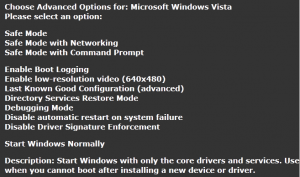 Ever crash your computer? If you say “no” you are a liar. Ever crash your computer and then it refuses to load into Windows? One of the most common causes of computer crashes is a new software change you made. One of the easiest ways to undo crash-causing software changes is booting into Windows Safe Mode and undoing what you (foolishly, in retrospect) did.
Ever crash your computer? If you say “no” you are a liar. Ever crash your computer and then it refuses to load into Windows? One of the most common causes of computer crashes is a new software change you made. One of the easiest ways to undo crash-causing software changes is booting into Windows Safe Mode and undoing what you (foolishly, in retrospect) did.
What Is Safe Mode?
Safe Mode is when Windows runs only with its basic/critical components. Thus if the crash is being caused by a software modification you made, Windows (typically) is able to load into Safe Mode because everything except basic/critical components are disabled.
Safe Mode is available in three forms:
- Safe Mode
- Safe Mode with Networking (i.e. Internet/network access)
- Safe Mode with Command Prompt (Don’t do this one unless you like Windows Command Prompt)
How Do I Get Into Safe Mode?
When your computer is booting, keep tapping F8 on your keyboard. This tapping needs to occur at the initial screen that shows your manufacturer’s logo — not the Windows screen.
Tapping F8 brings up a menu from where you can select to boot into Safe Mode (any of its three forms).
Try Holding F8
Conventional techie wisdom says continually tap F8 at computer boot until either
- Your break your fingers (yes, all then);
- You break the F8 key;
- You are brought to the menu that allows you to boot into Safe Mode.
The issue with conventional techie wisdom is it isn’t so wise. If tapping F8 a few times at computer boot doesn’t bring you to the Safe Mode selection screen, then tapping F8 a few more times won’t either. As it turns out, for some computers you must hold F8 at computer boot (the same initial screen where your manufacturer’s logo shows) instead of tap it.
Conclusion
I wish all dotTechies the best in regards to avoiding computer crashes. However, when crashes do happen, keep Safe Mode in mind. And remember: If tapping F8 doesn’t work, try holding F8. It may sound like simple advice but it seems like not too many people know the hold-F8 trick. For the past three years I was one of those people, never being able to figure out why my laptop refused to go into Safe Mode when I tapped F8. Now I know: I need to hold F8. Duh.
Feel free to share your thoughts in the comments below.
[via Computer Hope]

 Email article
Email article



