 The average Firefox address bar contains a website URL; how boring. Location Bar Enhancer, an add-on for Firefox, changes all that by turning your address bar into a breadcrumb trail — you know the type of thing you see when browsing folders in Windows Vista or Win7.
The average Firefox address bar contains a website URL; how boring. Location Bar Enhancer, an add-on for Firefox, changes all that by turning your address bar into a breadcrumb trail — you know the type of thing you see when browsing folders in Windows Vista or Win7.
WHAT IT DOES
Location Bar Enhancer changes the location bar in your navigation toolbar in Forefox from the usual long winded website link to grouping by categories (“breadcrumbs”). And it does so much more:
“Location Bar Enhancer
- Visually marks anchor tags and queryStrings for easy identification
- Provides easy to access context menu for each part reachable via right click on the text or left click on the arrow
- Quickly access the original url in plain text, either by clicking on the right of the last part, or Ctrl+(Hover/Mouse Move) on any part.
- Each part can be dragged and dropped to any location namely:
- Bookmarks Toolbar or Bookmarks Folder
- On the Tab strip (opens in new tab) or any existing Tab
- Desktop or any other folder (creates a link file)
- Any Text Box
- Each url part contains a drop down menu which displays top 15 results from user history based on the sub-url of that part and also contains buttons to perform the following actions:
- Copy the address of the page (either till the part, or full).
- Edit the selected part.
- Add another part after the selected part
- Delete the part and load the resultant address
- Each url part can be scrolled to get other related urls (based on User History and pattern prediction).
- “Page 1” can be scrolled to get “Page 2” or similar results (Highlighted).Click them to visit the page.
- Page numbers are also Auto generated if any pattern is observed
- Includes custom theme support.
- That means user can grab this style sheet as a template style sheet, and can edit it to make their Breadcrumb Display look like what they want
- Make your own images or use the images in this folder
- Status Bar can be displayed in the Location Bar alongside the Breadcrumbs and its width can be controlled.Use the toolbar button (place it anywhere) or the shortcut combination (Ctrl + Shift + L) (customizable) to open the Options Window
- Includes a feature for detecting and replacing gibberish part of the url with meaningful text whenever and wherever possible.
- Middle Mouse Button and Ctrl+Click are handled where ever possible.
- And remember, everything is customizable via Options Window
Bookmarks Enhancer
- Disabled by default. Go to add-on preferences to enable it
- Combines the Location Bar alongside the Bookmarks Toolbar
- Effectively displays the full Location Bar and hides the Bookmarks toolbar when hovered/focused on the Location Bar.
- Quickly access the bookmarks toolbar while editing the url by hovering to the right of the Location Bar.
- Animation speed can be changed from normal to fast to no animation.
- Width of the Location Bar is automatically decided (and still can be changed via options)”
[Above description as per the developer.]
HOW TO USE IT
After you download and install Location Bar Enhancer (no browser restart required, by the way), it automatically goes to work creating a breadcrumb in your address bar. As you visit pages the breadcrumb trial is added to; and as you hover your mouse over links, you get preview breadcrumbs and, as an added bonus, link URLs are now shown in the address bar instead of the bottom-left corner.
If you ever need to see the original web address of a page you can either right click in the location bar to the right of the breadcrumb trail, or you can press and hold CTRL while hovering your mouse pointer over the location bar. You can drag and drop any breadcrumb of the trial to a bookmark or a new tab. You can right click on any breadcrumb to copy the URL up to that breadcrumb; right-clicking on a breadcrumb also allows you to edit the breadcrumb URL, add to it, delete it, and access related links.
You can click on a previous breadcrumb to go to the main website or even the previous group where the page is located. You might have an issue when a page cannot be viewed which means you don’t have access to that part of the si te, but there might be a breadcrumb before the inaccessible one you tried that you can access. If your location bar gets too long, Location Bar Enhancer will scroll from left to right and you can go back to the breadcrumb you want by clicking the arrow heads either on the left or right of the breadcrumb.
te, but there might be a breadcrumb before the inaccessible one you tried that you can access. If your location bar gets too long, Location Bar Enhancer will scroll from left to right and you can go back to the breadcrumb you want by clicking the arrow heads either on the left or right of the breadcrumb.
You can customize Location Bar Enhancer to make the add-on to your liking in General Settings. To access the options easily, you have to find the icon in the add-on bar at the bottom of the browser, assuming you use the add-on bar. If you don’t want the breadcrumb details, you can turn that off or change how you want to view the breadcrumbs from these General Settings.
 In Breadcrumb Styles, you can change the way you view the breadcrumbs. This type of modification is done using cascade style sheet (CSS) so if you have a good handle on that you can make all sorts of tweaks to the add-on. The download page for Location Bar Enhancer has links for some CSS you can use and modify yourself.
In Breadcrumb Styles, you can change the way you view the breadcrumbs. This type of modification is done using cascade style sheet (CSS) so if you have a good handle on that you can make all sorts of tweaks to the add-on. The download page for Location Bar Enhancer has links for some CSS you can use and modify yourself.
 In Bookmark Enhancer, all settings are not turned on because Bookmark Enhancer is disabled by default. Bookmark Enhancer makes your bookmark toolbar show up below the location bar, or you can make the bookmarks show up to the right of the location bar. This doesn’t really add much to the features of Location Bar Enhancer, but at least they are available if you need them.
In Bookmark Enhancer, all settings are not turned on because Bookmark Enhancer is disabled by default. Bookmark Enhancer makes your bookmark toolbar show up below the location bar, or you can make the bookmarks show up to the right of the location bar. This doesn’t really add much to the features of Location Bar Enhancer, but at least they are available if you need them.
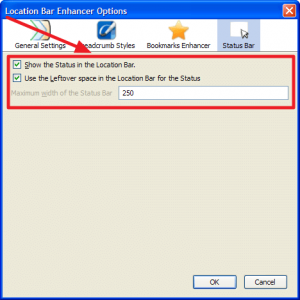 Status Bar controls how websites show in the address bar after hovering over links with your mouse or when the page is loading. If you prefer seeing the pages and loading pages in the normal location at the bottom left of the browser, then you can turn this setting off.
Status Bar controls how websites show in the address bar after hovering over links with your mouse or when the page is loading. If you prefer seeing the pages and loading pages in the normal location at the bottom left of the browser, then you can turn this setting off.
CONCLUSION
Location Bar Enhancer makes things look fresh and new, but if you are old school you might pass on the breadcrumb look and use the other tweaks that are included. Tweaking your location bar using style sheets is a unique way of making your own personalized look in Firefox. This add-on is one of the few that doesn’t require you to restart Firefox so you can use it right away.
You can grab Location Bar Enhancer from the links below:
Version reviewed: 4.2
Supported Browser: Firefox 8.0 – 14.0a1
Download size: 126 KB
Malware status: VirusTotal scan results (0/43)
Location Bar Enhancer homepage [direct download]
[via Addictivetips]

 Email article
Email article



