Today’s Software
- f.lux: make your computer’s display warmer
- Nail It: keep windows on top
- TreeSize Free: visualize folder size
Subscribe to our Windows section to never miss an article: RSS Feed | E-mail
About Windows Software of the Day
Windows has hundreds of thousands of programs. Because of this great volume and lack of a central store, software discovery (aka finding new and useful programs) is extremely difficult. With our Windows Software of the Day initiative, dotTech aims to change that. Everyday we post three programs, allowing our readers to discover new software, daily. Enjoy! [Subscribe to our Windows section to never miss an article: RSS Feed | E-mail]
Developers: Click here to get your apps featured here!
dotTechies: Want to see an app on here? Send us a tip!
Software for April 15th, 2012
f.lux
 Do you use your computer late at night?
Do you use your computer late at night? You shouldn’t do that, that’s bad. If you do, then you probably know that, even at minimum brightness, your computer screen can still hurt your eyes. f.lux fixes this not by decreasing the brightness, but by making the screen warmer – more yellows and browns, less blues and whites. In fact, it does it wonderfully.
f.lux automatically makes your screen warmer or colder colored based on the current time and the sunrise/sunset times for your location. When it’s noon, your computer will be bright and white like normal, and after dusk, it’ll warm up to a eye-pleasing, eye-saving orangy brown. It’s an effect that’s pretty hard to describe – you’ll have to try it yourself.
Price: Free!
Version discovered: unknown
Supported OS: Windows/Mac/Linux/iPhone/iPad
Download size: 546KB
VirusTotal malware scan results: 0/42
Portable: No, but doesn’t require administrative rights
Thanks Sasha!
Nail It
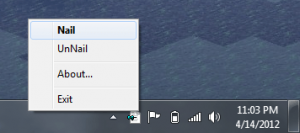 Want a specific window to stay on top? Windows won’t let users do that; only applications can claim that for themselves. Enter Nail It: to make a window stay on the top, select it Nail It from the system tray and select Nail. Your cursor will change and you’ll be able to click on any window to make it stay on top.
Want a specific window to stay on top? Windows won’t let users do that; only applications can claim that for themselves. Enter Nail It: to make a window stay on the top, select it Nail It from the system tray and select Nail. Your cursor will change and you’ll be able to click on any window to make it stay on top.
Nail It is really simple to use, and absolutely free, too. It’s great if you want to keep a system monitor of some type on top, or if you need to keep a report open.
Note: Nail It received an 8/41 on VirusTotal, with most results being for adware popups. However, in our testing no adware popped up, and these are most likely false positives due to the way Nail It interacts with Windows.
Price: Free!
Version discovered: v1.10
Supported OS: Windows (all)
Download size: 25KB
VirusTotal malware scan results: 8/41
Portable: Yes
Softpedia page (no homepage available)
TreeSize Free
 Want to see which folder is taking up so much space? TreeSize allows you to view folder size both at the drive level (C:) and of a subfolder (C:/Users). It’ll automatically load all of the files inside each folder and sort them by size, and provides easy access to permissions, folder size, and more.
Want to see which folder is taking up so much space? TreeSize allows you to view folder size both at the drive level (C:) and of a subfolder (C:/Users). It’ll automatically load all of the files inside each folder and sort them by size, and provides easy access to permissions, folder size, and more.
TreeSize is a neat way to visualize how much space each folder is taking up, and if needed, find giant unnecessary files that you can delete.
Price: Free!
Version discovered: v2.7.0.168
Supported OS: Windows (all)
Download size: 2.5MB
VirusTotal malware scan results: 0/42
Portable: Yes
TreeSize homepage (offline) | Softpedia page
dotTechies: We have tested all the software listed above. However, Windows Software of the Day articles are not intended as “reviews” but rather as “heads-up” to help you discover new programs. Always use your best judgement when downloading programs, such as trying trial/free versions before purchasing shareware programs, if applicable.

 Email article
Email article



