Today’s Software
- WinCDEmu: mount ISO images of DVDs, CDs, blu-ray discs, or HD DVDs with ease
- FSL Launcher: organize and launch programs from a small launching pane
- SubDiv: organize messy folders like My Downloads.
Subscribe to our Windows section to never miss an article: RSS Feed | E-mail
About Windows Software of the Day
Windows has hundreds of thousands of programs. Because of this great volume and lack of a central store, software discovery (aka finding new and useful programs) is extremely difficult. With our Windows Software of the Day initiative, dotTech aims to change that. Everyday we post three programs, allowing our readers to discover new software, daily. Enjoy! [Subscribe to our Windows section to never miss an article: RSS Feed | E-mail]
Developers: Click here to get your apps featured here!
dotTechies: Want to see an app on here? Send us a tip!
Software for May 7, 2012
WinCDEmu
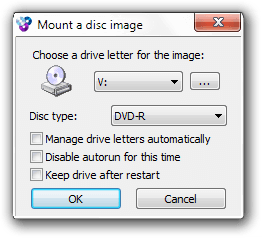 Ripping disc images is one great way to back up your DVDs. Case in point, I used to have a copy of Avatar on DVD that I made a digital backup of. Now I have no idea where it is, but still have AVATAR.ISO sitting faithfully on my hard drive if the mood to play it again strikes.
Ripping disc images is one great way to back up your DVDs. Case in point, I used to have a copy of Avatar on DVD that I made a digital backup of. Now I have no idea where it is, but still have AVATAR.ISO sitting faithfully on my hard drive if the mood to play it again strikes.
However, you’ll soon come across an issue with ISOs: they’re not a movie format. They’re literally a copy of the ones and zeros on a CD or DVD. This means traditional media players can’t play them unless you mount them.
WinCDEmu is just the tool for this job, however: it’ll mount your disc images of many types, be they DVDs, CDs, blu-ray discs, or even (yes) HD DVD discs. It’s tiny, too: the download size is only 812KB, and while it’s hard to measure its installed size, it’s safe to say that’s tiny too. It also has only two screens: the one you see in the screenshot, and the similar settings screen. It’s super simple to use and one I’m quite happy to have stumbled upon.
Price: Free!
Version discovered: v3.6
Supported OS: Windows XP+
Download size: 812KB
VirusTotal malware scan results: 0/41
Portable version available? No
FSL Launcher
If you’ve got a lot of programs to deal with, your start menu can become quite cluttered. If this happens, you may want to consider a program launcher that sits either on your desktop or in your system tray. FSL Launcher fits that bill well, and due to its skinning engine can be made to fit just about any visual style.
To cut down on clutter, you can use FSL Launcher to group your programs into tabs. By default, you’ll have an Applications tab, an Internet tab, a Games tab, and a Utilities tab. However, these can be customized/added to/deleted easily.
FSL Launcher is a nice applications launcher that could definitely help some cut down on clutter. I personally don’t really use an application launcher at all however as I mainly only use Chrome, Spotify, and GIMP; those that find themselves using a multitude of applications would probably find FSL Launcher much more appealing.
Price: Free with “supporters” version
Version discovered: v1.1.4.4
Supported OS: Windows XP+, perhaps lower
Download size: 3.1MB
VirusTotal malware scan results: 0/41
Portable version available? No
SubDiv
 Want to clean up a folder but don’t feel like cleaning it up manually? If you want to quickly sort everything by date, SubDiv is perfect: open it and click Sort, and the next time you’re in the folder you’ll notice that everything is arranged nicely by date.
Want to clean up a folder but don’t feel like cleaning it up manually? If you want to quickly sort everything by date, SubDiv is perfect: open it and click Sort, and the next time you’re in the folder you’ll notice that everything is arranged nicely by date.

Before, my Downloads folder was full of random software I’d downloaded for Windows software of the day. Now, it’s all nicely organized by date: if I want to see what I wrote about one day, all I need to do is open the corresponding folder and I’m good.
SubDiv is a nice way to relieve some disorganizational pain, and it’s freely available as both an Autohotkey script or as an executable.
Price: Free!
Version discovered: v1.2
Supported OS: Windows All
Download size: 476KB
VirusTotal malware scan results: 2/43
Portable version available? Yes
SubDiv homepage | Download page
dotTechies: We have tested all the software listed above. However, Windows Software of the Day articles are not intended as “reviews” but rather as “heads-up” to help you discover new programs. Always use your best judgement when downloading programs, such as trying trial/free versions before purchasing shareware programs, if applicable.

 Email article
Email article




