Today’s Software
- Media Preview: create thumbnails for even more types of files
- Secure Bin: secure files and folders from prying eyes
- Auto Lock: automatically lock/restart/sleep your computer after going idle
Subscribe to our Windows section to never miss an article: RSS Feed | E-mail
About Windows Software of the Day
Windows has hundreds of thousands of programs. Because of this great volume and lack of a central store, software discovery (aka finding new and useful programs) is extremely difficult. With our Windows Software of the Day initiative, dotTech aims to change that. Everyday we post three programs, allowing our readers to discover new software, daily. Enjoy! [Subscribe to our Windows section to never miss an article: RSS Feed | E-mail]
Developers: Click here to get your apps featured here!
dotTechies: Want to see an app on here? Send us a tip!
Software for May 9, 2012
Media Preview
 Windows’ video preview support is lackluster. Media Preview changes that: it adds previews for pretty much any format you can think of, and it does it with user-controllable quality for optimal speed/graphics optimization.
Windows’ video preview support is lackluster. Media Preview changes that: it adds previews for pretty much any format you can think of, and it does it with user-controllable quality for optimal speed/graphics optimization.
If you’ve got a large video library, Media Preview will definitely help you, and it doesn’t even matter which format your library’s in. It supports 3GP, AVI, FLV, MKV, various MPEGs, OGG, and many more formats you’ve likely never used — but now, if you ever do, you’ll be able to get thumbnail previews.
Price: Free!
Version discovered: v1.2.2.169
Supported OS: Windows XP/Vista/7
Download size: 5.57MB or 5.66MB
VirusTotal malware scan results: 32-bit: 0/42 | 64-bit: 0/42
Portability: Not portable
Secure Bin
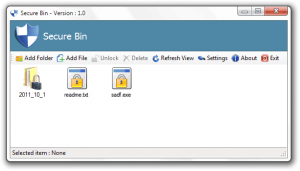 Securing files is serious business. So, you should use software that not only requires a password to get in, but optionally one to get information out as well: software like Secure Bin. You can add files and folders to Secure Bin and encrypt them with either a master password or even a special password per file/folder.
Securing files is serious business. So, you should use software that not only requires a password to get in, but optionally one to get information out as well: software like Secure Bin. You can add files and folders to Secure Bin and encrypt them with either a master password or even a special password per file/folder.
Secure Bin encrypts your files and places them in a subfolder called Secure, where they lay unreadable. While I don’t know which algorithm they use, it is probably safe to say that it’s impossible for people simply poking around your computer to find — and that’s just what we want.
Price: Free!
Version discovered: v1.0
Supported OS: Windows XP+
Download size: 732KB
VirusTotal malware scan results: 0/42
Portability: Unclear — no install needed
Auto Lock
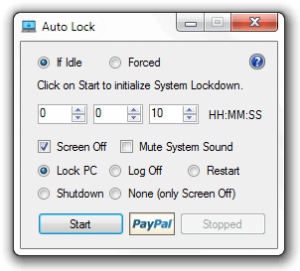 Want your computer to automatically shut off if you go to sleep or, perhaps, lock if you take a short coffee break? Auto Lock is the tool for the job: it’ll automatically lock, log off, restart, shut down, or turn off the screen on your computer after a given period of time after your computer starts idling.
Want your computer to automatically shut off if you go to sleep or, perhaps, lock if you take a short coffee break? Auto Lock is the tool for the job: it’ll automatically lock, log off, restart, shut down, or turn off the screen on your computer after a given period of time after your computer starts idling.
Auto Lock is a tiny, tiny program, and since it’s entirely portable, you can probably use it at work. So, you can just leave it running in the background and if you have to leave to take a break or talk to someone it’ll automatically lock it. Auto Lock is quite small, quite capable, and one of those little things you never knew you were missing.
Price: Free!
Version discovered: v1.5.0
Supported OS: Windows XP+
Download size: 80.26KB
VirusTotal malware scan results: 0/42
Portability: Entirely portable!
dotTechies: We have tested all the software listed above. However, Windows Software of the Day articles are not intended as “reviews” but rather as “heads-up” to help you discover new programs. Always use your best judgement when downloading programs, such as trying trial/free versions before purchasing shareware programs, if applicable.

 Email article
Email article



