Today’s Software
- Windows Error Lookup Tool: look up various Windows errors
- Text 2 Folders: create a folder of folders from either a text file or manual input
- My Daily Wallpaper: download a new wallpaper every day, or get random wallpapers
Subscribe to our Windows section to never miss an article: RSS Feed | E-mail
About Windows Software of the Day
Windows has hundreds of thousands of programs. Because of this great volume and lack of a central store, software discovery (aka finding new and useful programs) is extremely difficult. With our Windows Software of the Day initiative, dotTech aims to change that. Everyday we post three programs, allowing our readers to discover new software, daily. Enjoy! [Subscribe to our Windows section to never miss an article: RSS Feed | E-mail]
Developers: Click here to get your apps featured here!
dotTechies: Want to see an app on here? Send us a tip!
Software for May 11, 2012
Windows Error Lookup Tool
What on earth could that error message mean? Our best bet would be to look it up in a database. However, doing that can take a while and finding the correct results could be annoying. This is what Windows Error Lookup Tool was created: it makes looking up random error codes much, much easier.
When you enter an error code into WELT and hit Enter, it’ll almost instantly find the definition and a more helpful description of the error. In our sample case above, the issue is that the file wasn’t found — and WELT tells us just that.
Price: Free!
Version discovered: v3.0.4
Supported OS: Windows XP+
Download size: 411KB
VirusTotal malware scan results: 0/37
Portability: Entirely portable
Windows Error Lookup Tool homepage
Text 2 Folders
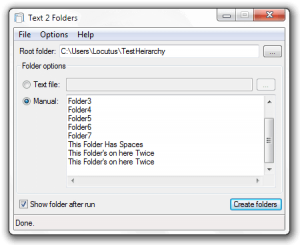 What’s a one-trick pony that creates folders from a list of text? Text 2 Folders certainly seems to fit the bill. It takes either a text file or manual entry and spits out a folder containing all those subfolders.
What’s a one-trick pony that creates folders from a list of text? Text 2 Folders certainly seems to fit the bill. It takes either a text file or manual entry and spits out a folder containing all those subfolders.
The only other thing that Text 2 Folders lets you do is create a SendTo shortcut for quicker folder creation. It’s seriously that simple. On the off chance you’re looking for something like this, T2F is probably both critical, simple, and unique enough that it’s not heavily replicated.
Price: Free!
Version discovered: v1.0.6
Supported OS: Windows unknown
Download size: 476KB
VirusTotal malware scan results: 0/42
Portability: Entirely portable
My Daily Wallpaper
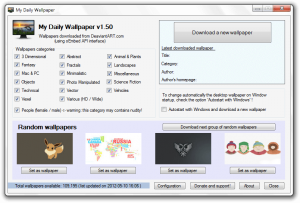 Want a new wallpaper every day? It’d certainly make using your computer more interesting. Try using My Daily Wallpaper: it can download a new wallpaper for you every time you turn on your computers, or at any time you wish to redecorate.
Want a new wallpaper every day? It’d certainly make using your computer more interesting. Try using My Daily Wallpaper: it can download a new wallpaper for you every time you turn on your computers, or at any time you wish to redecorate.
My Daily Wallpaper draws from DeviantArt, and allows you to select or deselect the various categories of pictures. You can have abstract art, vectors, SciFi, landscapes, objects, and much, much more. It’s really up to you.
To download a new wallpaper every time you start your computer, just hit the Autostart button. Alternatively, you can just start the program at any time to download a set of four thumbnails of new wallpapers, and you can select one from the list.
Note: do be aware of the People category! This category can contain nudity, which can be potentially a very big deal in work environments/with others you live with.
Price: Free!
Version discovered: v1.50
Supported OS: Windows unknown
Download size: 187KB
VirusTotal malware scan results: 1/42
Portability: Entirely portable
dotTechies: We have tested all the software listed above. However, Windows Software of the Day articles are not intended as “reviews” but rather as “heads-up” to help you discover new programs. Always use your best judgement when downloading programs, such as trying trial/free versions before purchasing shareware programs, if applicable.

 Email article
Email article




