Today’s Software
- ShowMouseClick: create a temporary colored dot every time you click
- Redimensionneur: batch resize images and add watermarks
- Windows 7 Folder Background Changer: change folder background images
Subscribe to our Windows section to never miss an article: RSS Feed | E-mail
About Windows Software of the Day
Windows has hundreds of thousands of programs. Because of this great volume and lack of a central store, software discovery (aka finding new and useful programs) is extremely difficult. With our Windows Software of the Day initiative, dotTech aims to change that. Everyday we post three programs, allowing our readers to discover new software, daily. Enjoy! [Subscribe to our Windows section to never miss an article: RSS Feed | E-mail]
Developers: Click here to get your apps featured here!
dotTechies: Want to see an app on here? Send us a tip!
Software for May 12, 2012
ShowMouseClick
 If you need to show someone what you’re clicking on, you’ll quickly figure out that the tiny tip of the mouse pointer is unfortunately not always good enough. You’ll need a bigger point than that, and one that lasts longer. In fact, ShowMouseClick can let you do just that: it’ll create a small circle of a chosen color that can last anywhere from 1ms to 10s.
If you need to show someone what you’re clicking on, you’ll quickly figure out that the tiny tip of the mouse pointer is unfortunately not always good enough. You’ll need a bigger point than that, and one that lasts longer. In fact, ShowMouseClick can let you do just that: it’ll create a small circle of a chosen color that can last anywhere from 1ms to 10s.
ShowMouseClick is seriously that simple. Whether it’s for video recording, helping someone out, or just helping yourself to see what you just clicked on ShowMouseClick can be quite helpful. However, it’s missing some pretty important Mouse Clicker features, such as variable size and a nice fade. Even without these, it’s still pretty nice, and it’s worth checking out if your interest is perked.
Price: Free!
Version discovered: v1.0
Supported OS: Windows XP+
Download size: 884KB
VirusTotal malware scan results: 0/42
Portability: Entirely portable
Redimensionneur
 People often need to crop their photos. For instance, I sometimes need to crop my panoramas to upload them to Facebook due to resolution limitations, and uploading to photo-sharing sites like Imgur automatically resizes them if they’re too big anyway. If you want to be the boss of your resizing, and perhaps add some custom watermarking along the way, Redimensionneur is an easy way to get started.
People often need to crop their photos. For instance, I sometimes need to crop my panoramas to upload them to Facebook due to resolution limitations, and uploading to photo-sharing sites like Imgur automatically resizes them if they’re too big anyway. If you want to be the boss of your resizing, and perhaps add some custom watermarking along the way, Redimensionneur is an easy way to get started.
Redimensionneur lets you create two different cropped versions at the same time: a large version, and a thumbnail version. It also lets you add a basic text watermark, so if you’re planning on uploading your high-quality photos to the web and don’t want them copied, Redimensionneur can help you too. All in all Redimensionneur is a nice little program that lets you do lots of resizing and watermarking, and all for the great price of free.
Price: Free!
Version discovered: v
Supported OS: Windows XP+
Download size: v1.0.1 Build 184
VirusTotal malware scan results: portable 0/39 | installer 0/42
Portability: portable version available!
Windows 7 Folder Background Changer
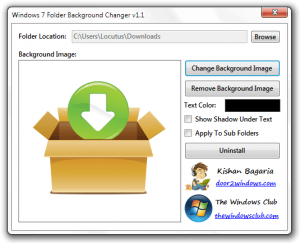 Regular Windows Explorer windows are so… boring. There’s nothing interesting to spruce them up; no color. Use Windows 7 Folder Background Changer to change that by adding a beautiful background to any folder.
Regular Windows Explorer windows are so… boring. There’s nothing interesting to spruce them up; no color. Use Windows 7 Folder Background Changer to change that by adding a beautiful background to any folder.
After running Windows 7 Folder Background Changer as administrator and choosing a folder, you can choose a background image. Note that less-flashy and more-laid back images generally tend to work better as they’re less distracting; if your chosen image is a dark color, you can change the text styles to make them fit.
Windows 7 Folder Background Changer is an interesting little program, and while it’s not terribly useful, it might be nice for a few folders here and there that you need to notate as having special functions.
Price: Free!
Version discovered: v1.1
Supported OS: Windows Vista + 7
Download size: 266KB
VirusTotal malware scan results: 1/41
Portability: Entirely portable!
Windows 7 Folder Background Changer homepage
dotTechies: We have tested all the software listed above. However, Windows Software of the Day articles are not intended as “reviews” but rather as “heads-up” to help you discover new programs. Always use your best judgement when downloading programs, such as trying trial/free versions before purchasing shareware programs, if applicable.

 Email article
Email article



