Today’s Software
- PWGen: generate secure passwords or passphrases
- RealVNC: connect remotely to computers running VNC servers
- MenuMaid: clean up Windows and Internet Explorer context menus
Subscribe to our Windows section to never miss an article: RSS Feed | E-mail
About Windows Software of the Day
Windows has hundreds of thousands of programs. Because of this great volume and lack of a central store, software discovery (aka finding new and useful programs) is extremely difficult. With our Windows Software of the Day initiative, dotTech aims to change that. Everyday we post three programs, allowing our readers to discover new software, daily. Enjoy! [Subscribe to our Windows section to never miss an article: RSS Feed | E-mail]
Developers: Click here to get your apps featured here!
dotTechies: Want to see an app on here? Send us a tip!
Software for June 9, 2012
PWGen
 Want a new, secure password? PWGen is a great little open source program that lets you generate not only traditional passwords, but also passphrases, which are just as hard to crack as regular ones and are infinitely easier to remember.
Want a new, secure password? PWGen is a great little open source program that lets you generate not only traditional passwords, but also passphrases, which are just as hard to crack as regular ones and are infinitely easier to remember.
Why use a passphrase instead of a password? It’s simple: when a computer is trying to guess a password, it starts small and builds up. If you use a regular, boring password like <yLQr=UXnhz*Y+8k, you’re doing quite good: that’s an incredibly difficult password. Unfortunately, it’s also incredibly difficult for you to remember. If you use a passphrase like correct horse battery staple, it’s incredibly easy to remember, and due to its sheer length hard for computers to crack.
PWGen is quite nice, too. It lets you choose password length, the set of characters in that password. If you opt for a passphrase, it’ll let you choose how many words to include, and of course, the number of codes/phrases to generate overall. It’s a genuinely nice piece of software for those looking to create new passwords.
Price: Free!
Version discovered: v2.08
Supported OS: Windows unknown
Download size: 924KB
VirusTotal malware scan results: 0/41
Portability: Portable version available
RealVNC
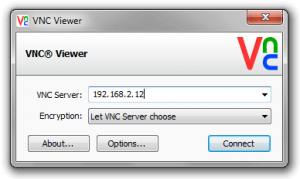 Want to access a computer’s desktop remotely? You can either use Windows’ baked-in Remote Desktop, or use the universally accepted and worldwide standard VNC. VNC, which stands for virtual network computing, is an extremely helpful technology that lets you connect to another machine’s screen through your own computer so you can utilize the other machine’s processing capabilities and files with ease.
Want to access a computer’s desktop remotely? You can either use Windows’ baked-in Remote Desktop, or use the universally accepted and worldwide standard VNC. VNC, which stands for virtual network computing, is an extremely helpful technology that lets you connect to another machine’s screen through your own computer so you can utilize the other machine’s processing capabilities and files with ease.
If you manage a home server with a graphical interface, a VNC client like RealVNC can be awesome. If you have your server set up to be remotely accessed, it’s as easy as logging in and you’re suddenly able to totally control every aspect of your server without even getting up from your main computer. While RealVNC is by no means the only choice for VNC access, it’s certainly one that’s quite easy to use and set up.
Unfortunately, the free version of RealVNC does not offer basic things such as encryption during viewing. If you’re looking for a hyper-secure solution, there are other VNC clients out there including the excellent TightVNC, but RealVNC offers greater ease of use.
Price: Free with $30 Home and $50 Enterprise versions
Version discovered: v5.0.0
Supported OS: Windows NT4+, Ubuntu 6.06+/Debian 3.1+/RHEL 2.1+/OS X 10.6+/Solaris 8+
Download size: 1.0-3.3MB
VirusTotal malware scan results: 32-bit: ZIP 1/42 – EXE 1/41 | 64-bit: ZIP 1/40 – EXE 1/41
Portability: Requires installation
MenuMaid
 Everyone’s Explorer right click menu is an absolute mess. It’s a fact of life: you install a bunch of stuff, and the menu swells to the height of your screen. If you’re looking to clean it up, MenuMaid is one of many options.
Everyone’s Explorer right click menu is an absolute mess. It’s a fact of life: you install a bunch of stuff, and the menu swells to the height of your screen. If you’re looking to clean it up, MenuMaid is one of many options.
MenuMaid lets you very easily disable menu items. After starting it up, just go to the appropriate tab and uncheck the items. However, it doesn’t appear to offer very much in the way of uncheckable items, which is unfortunate in that it does not all you to remove as much as you possibly could.
In the end, I didn’t find MenuMaid nearly as helpful as going back and uninstalling the various programs that had shoved their items into my menu in the first place. However, if you only have a small-time problem on your hands, you might find MenuMaid of some help.
Price: Free!
Version discovered: v1.2
Supported OS: Windows XP+
Download size: 617KB
VirusTotal malware scan results: 0/41
Portability: requires installation
dotTechies: We have tested all the software listed above. However, Windows Software of the Day articles are not intended as “reviews” but rather as “heads-up” to help you discover new programs. Always use your best judgement when downloading programs, such as trying trial/free versions before purchasing shareware programs, if applicable.

 Email article
Email article



