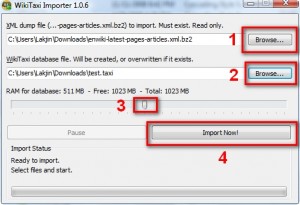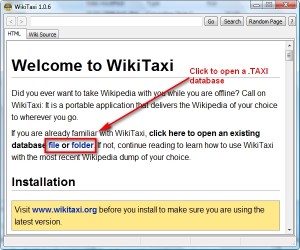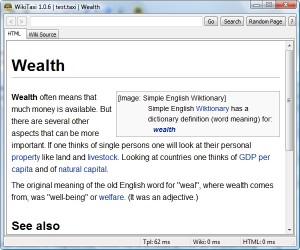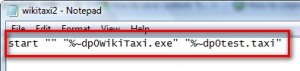We all know about Wikipedia.com. It is the single largest source of information on the internet. Period. However did you know you can surf Wikipedia even when you have no internet access? I am not kidding. WikiTaxi is a portable no-installation-needed application that allows you to download and store the Wikipedia database locally so you can 1) access it whenever you want (even if you have no internet access) and 2) take it with you wherever you go. The only time you need internet access is when you are downloading the database; heck even you don’t need the internet access for that – a friend can download it for you and give it to you on a disk or something. Best of all, WikiTaxi can fit on a USB flash drive so easy portability. Imagine that – having Wikipedia on your flash drive.
How WikiTaxi works is that you must first download the database dump from Wikipedia. You have the choice of which database dump you want to download:
- SimpleWiki – English (~45 MB)
- FullWiki – English (~4.5 GB)
- FullWiki – German (~1.4 GB)
- FullWiki – French (~1 GB)
- Wikis in other languages
If you are on 56k you may want to consider asking a friend to download it because it will take you forever to download any of the full wikis. After you download a database dump, download WikiTaxi and extract it from the .ZIP file; place it wherever you like – it does not require any installation. There should be a “WikiTaxi Importer” in the folder that you extracted to. You must run WikiTaxi Importer and use it to turn the Wikipedia database dump into a WikiTaxi usable format:
- Click the very top “Browse…” button and find the Wikipedia database dump you downloaded. Select it and load it into WikiTaxi Importer.
- Click the second “Browse…” button (the one right under the first one) and find a folder where you want to save your .TAXI database (the file you will create). Name it whatever you want.
- The “RAM for database” is how much RAM you would like to allow WikiTaxi Importer to use while it is importing the database dump. The higher the RAM the less time it will take. Select how much RAM you want to give WikiTaxi Importer to work with.
- Click on “Import Now!” and wait for the import to finish. At 511 MB RAM it took me just over an hour and a half to import the full English wiki.
Once you are done importing the database dump, a .TAXI database will be created (“WikiTaxi database file”). This .TAXI database is the file that is usable by WikiTaxi. Run WikiTaxi and open the .TAXI database you just saved:
You will then be able to view all the contents of Wikipedia (the content will be as recent as when the database dump was updated by Wikipedia):
One thing to note is that to reduce the .TAXI database size, WikiTaxi does not import images – just text.
With this database system you are allowed to make and view multiple .TAXI databases of multiple different Wikipedia dumps. In other words, you may have a .TAXI database of the English full wiki and the French full wiki. However if you have one specific database that you would like to open by default every time you run WikiTaxi you can do that also. To do this:
- Right click on “WikiTaxi.exe” and select “Create a shortcut”.
- Right click on the newly created shortcut and select “Properties”.
- Under properties there should be a box that says “Target”. There should be some text in that box (the text points to “WikiTaxi.exe”). At the end of the text add in the path to the .TAXI database you want to open by default.
For example, for me the “Target” box says
C:UsersLakjinDownloadsWikiTaxi_1.0.6WikiTaxi.exe C:UsersLakjinDownloadstest.taxi
That means that “test.taxi” is the database that will be opened by default in WikiTaxi whenever I double click on the shortcut.
If at any time you feel that the data you have from Wikipedia is becoming outdated you can always go download the newest database dump from Wikipedia and repeat the whole process mentioned above to get the latest data. Wikipedia updates their full wiki dumps every month or so.
Lastly, as I already mentioned,WikiTaxi is a portable application. In other words, you can put WikiTaxi on a USB flash drive and carry it with you wherever you want. Just make sure to also put the .TAXI database file (along with WikiTaxi files) on the flash drive otherwise you won’t have any database to view with WikiTaxi. You will, however, need one of the larger USB flash drives: the size of the .TAXI database created from the English full wiki was 7.90 GB. If you do plan on putting WikiTaxi + .TAXI database on a flash drive and you would like to open the database by default, you need to do a little more work than the shortcut method described above:
***Note the following method assumes you have both WikiTaxi.exe and the .TAXI database in the same folder on your USB flash drive.
- Create a .TXT file. Call it whatever you want. For demonstration purposes lets say “WikiTaxi2.txt” (without the quotes).
- In the .TXT file, enter start “” “%~dp0WikiTaxi.exe” “%~dp0[databasename].taxi” . Be sure to include the quotes on this one. Replace “[databasename].taxi” with the name of your database. For example:
- Go to “File” -> “Save As”. From “Save type as” select “All files”; then add a “.BAT” (without the quotes) to the end of the file name:
Be sure to save it on your USB flash drive in the same folder as where you have WikiTaxi.exe and your .TAXI database.
Just run the .BAT file whenever you want to open WikiTaxi w/ that specific database.
Now at this point all of you are probably thinking “wow cool program… but why would I need it”. Well for citizens of developed nations this probably won’t be as useful as for developing nations. The reason being is internet access is readily available in developed nations. However even for citizen of developing nations one good reason to have WikiTaxi:
- You are on an airplane. You have some work you need to do. You need to do some research. Good thing you have WikiTaxi on you.
I am sure there are many more reasons that I can’t think of. For developing nations WikiTaxi is almost a god-send. Not only is internet access not always available, hence common folk will love WikiTaxi, but educational institutes can benefit from the freely available knowledge Wikipedia provides (many educational institutes also don’t have internet access… trust me). It is worth noting that if you plan on using WikiTaxi for anything but personal use you need to get permission from the developer first.
Whatever the reason may be, you have to admit WikiTaxi is pretty cool. Incase you missed the download links from above, here they are again:
- SimpleWiki – English (~45 MB)
- FullWiki – English (~4.5 GB)
- FullWiki – German (~1.4 GB)
- FullWiki – French (~1 GB)
- Wikis in other languages

 Email article
Email article