Today’s Software
- Your Menu: add programs to the desktop context menu with ease
- Iron Cleaner: clean up Google Chrome or SRWare Iron
- Angry IP Scanner: see what devices are connected to your network
Subscribe to our Windows section to never miss an article: RSS Feed | E-mail
About Windows Software of the Day
Windows has hundreds of thousands of programs. Because of this great volume and lack of a central store, software discovery (aka finding new and useful programs) is extremely difficult. With our Windows Software of the Day initiative, dotTech aims to change that. Everyday we post three programs, allowing our readers to discover new software, daily. Enjoy! [Subscribe to our Windows section to never miss an article: RSS Feed | E-mail]
Developers: Click here to get your apps featured here!
dotTechies: Want to see an app on here? Send us a tip!
Software for July 24, 2012
Your Menu
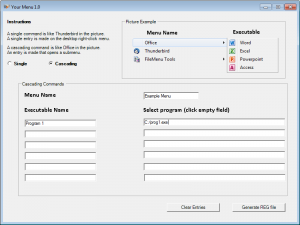 We’ve previously covered various ways to add programs to your desktop and Windows Explorer context menu, but all of them are clunky and none of them allow you to add cascading folders. This isn’t true with Your Menu: it’s the perfect tool for those adding shortcuts to their desktop.
We’ve previously covered various ways to add programs to your desktop and Windows Explorer context menu, but all of them are clunky and none of them allow you to add cascading folders. This isn’t true with Your Menu: it’s the perfect tool for those adding shortcuts to their desktop.
Your Menu is easy to use. Simply select what type of programs to add (individually or in a cascading menu), type in a menu name if necessary, add program names and addresses, and go. As far as I could tell, Your Menu only adds programs to your desktop. It’s alright, but it’d be nice to add programs to your various folders, too.
When you’ve configured your entries, click on the Generate REG File button. This will create two .REG files in whatever folder you specify. When you open the first, it’ll add the selected programs to your desktop, and the second (_undo.reg) will remove them.
Your Menu is overall quite a nice tool for those wanting to quickly add and remove programs from their desktop context menu, and while that’s not a large portion of users, it certainly has its uses.
Price: Free!
Version discovered: v1.0
Supported OS: Windows 7
Download size: 92-356KB
VirusTotal malware scan results: VT unavailable
Portability: Portable version available!
[via How-To Geek]
Iron Cleaner
Looking for a way to clean up your Google Chrome install? Iron Cleaner is a free program that can clean up Chrome, Iron, or Iron Portable installations with great ease.
Iron Cleaner can optionally clear your bookmarks, settings, passwords, and more, but the real work it does is with unaccessable hidden data: your sessions, your tabs, shortcuts, top sites, visited links, web data, and more. Note that some of this data is actually useful for some purposes, so you may want to refrain from using this tool if you dearly wish to keep your cookies.
Note that I had trouble getting Iron Cleaner working the first time. In order to get it working for me, I had to set it to Google Chrome under Options and then start it with administrative privileges. After that, it was able to go about its cleaning quite nicely.
All in all, Iron Cleaner is a nice program, but unless you’re really a stickler about sanitizing every last bit of data on your system to make sure it’s just how you want it, Iron Cleaner is not really a very important program.
Price: Free!
Version Discovered: v3.1
Supported OS: Windows unknown
Download size: 278KB
VirusTotal malware scan results: VT unavailable
Portability: No installation required!
[via Ghacks]
Angry IP Scanner
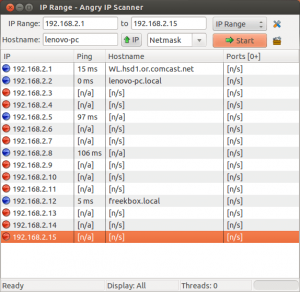 Want to see who’s on your network? Angry IP Scanner is a free tool that lets you do that and much more.
Want to see who’s on your network? Angry IP Scanner is a free tool that lets you do that and much more.
Angry IP Scanner can scan any range of IP address that you specify, whether it be local network IP addresses or public IP addresses. This means you can use it to see if there are servers on the internet responding to specific pings, and to see just what computers are on your network.
When I scanned my local network, I found four devices attached. I found my laptop, my server, my Android tablet, and my Android phone, coincidentally the only devices on the network at this time.
If you’re looking to see how many devices are on your network and which ports they have open, Angry IP Scanner is the tool for the job.
Price: Free!
Version Discovered: v3.0 Beta 6
Supported OS: Windows/Linux/Mac
Download size: 1.2MB
VirusTotal malware scan results: VT unavailable
Portability: No installation required!
dotTechies: We have tested all the software listed above. However, Windows Software of the Day articles are not intended as “reviews” but rather as “heads-up” to help you discover new programs. Always use your best judgement when downloading programs, such as trying trial/free versions before purchasing shareware programs, if applicable.

 Email article
Email article




