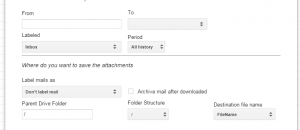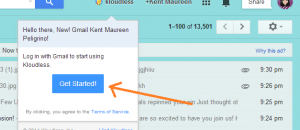Hotmail is a pioneer of web e-mail and still commands millions of users around the world. However, Hotmail is so last year. Despite Microsoft’s attempts at modernizing Hotmail and bringing it up to speed with the competition (namely Gmail), Hotmail continues to have a bad rap in the digital world (and for good reason, those damn flash ads). It appears Microsoft has realized Hotmail needs to be rebranded. What better way to rebrand Hotmail than by replacing it with a new service, Outlook.com.
Outlook.com is a new free e-mail by Microsoft that uses the foundation laid by Hotmail over the years and creates a more user-friendly, feature-filled product. Major attractions to Outlook.com include:
- A new, minimal-ish interface that has less clutter and less ads. According to Microsoft, “the header [of Outlook.com] has 60% fewer pixels and there are 30% more messages visible in your inbox than the webmail most people are used to. And there are no display ads or large search boxes that take up extra space.”
- Support for Exchange ActiveSync, making it easy to sync your e-mail, calendar, and contacts between all your devices (smartphone, tablet, PC, etc.) that support ActiveSync.
- Integration with Skype, Facebook, Twitter, LinkedIn, and Google. Outlook.com e-mails “come alive with photos of your friends, recent status updates and Tweets that your friend has shared with you, the ability to chat and video call – all powered by an always up-to-date contact list that is connected to your social networks”, assuming you decid to connect with your social networks. (Yes, that is Skype video calls from within your browser.)
- Integration with SkyDrive.
- Integration with Office Web Apps (Word, PowerPoint, Excel, and OneNote), allowing you to view and edit documents from within your inbox.
- Ability to automatically sort e-mails depending on their content. According to Microsoft, “Outlook.com automatically sorts your messages from contacts, newsletters, shipping updates, and social updates, and with our Sweep features you can move, delete and set up powerful rules in a few, simple clicks so you can more quickly get to the email you really want.”
- Standard web e-mail features such as virtually unlimited storage space, spam filtering, support for connecting other POP3-enabled e-mail accounts in your Outlook.com inbox, e-mail forwarding, etc.
- Support for traditional computing (Windows, Mac, Linux), smartphones (iPhone, Android, Windows Phone, BlackBerry, etc.), and tablets (iPad, Android, Windows 8).
- A promise from Microsoft to protect your privacy. Microsoft says it will not “scan your email content or attachments and sell this information to advertisers or any other company, and we don’t show ads in personal conversations.”
At this time Outlook.com is in the ‘Preview’ stage but anyone that wants to give it a whirl can do so. If you already have a Hotmail account, you can migrate to the new Outlook.com by clicking an “Upgrade” button from the Hotmail menu; all your e-mails, contacts, etc. will be migrated to Outlook.com, your e-mail address and password will remain the same, and you will have the option of creating a new @outlook.com e-mail if desired. If you don’t already have a Hotmail account but you have an account with Microsoft (e.g. Windows Live), then you can login to Outlook.com with that account and create a new @outlook.com e-mail. If you don’t have a Hotmail or Microsoft account, you can simply start fresh with a new Outlook.com account.
You can get started with Outlook.com from the link below. Take note if registering a new Outlook.com account, it may not instantly take you to Outlook.com, instead pushing you to Hotmail. If this happens to you, you can either manually “Upgrade” to Outlook.com or wait a few hours until Microsoft automatically upgrades you. And be sure to share your thoughts and experiences on Microsoft’s new toy in the comments below.

 Email article
Email article