Today’s Apps
- Shopper: save money on shopping with Google’s own shopping app
- Friendcaster: a much, much better Facebook app for Android
- Alarm clock: A themeable Alarm clock app
Subscribe to dotTech to never miss an article: RSS Feed | E-mail
About Android Apps of the Day
Android has over 450,000 apps. With so many apps out there, app discovery (aka finding new and useful apps) is extremely difficult. With our Android Apps of the Day initiative, dotTech aims to change that. Everyday we post three apps, allowing our readers to discover new apps, daily. Enjoy! [Subscribe to dotTech to never miss an article: RSS Feed | E-mail]
Developers: Click here to get your apps featured here!
dotTechies: Want to see an app on here? Send us a tip!
Apps for August 17, 2012
Shopper
 Looking to buy… anything? You may not know this, but in exchange for bringing your smartphone everywhere, Google has invented some insanely awesome features. One of those is its free Shopper app: you can scan or name a product–cover art, barcodes, voice, you call it–and get information on where to buy it cheaper both locally and online.
Looking to buy… anything? You may not know this, but in exchange for bringing your smartphone everywhere, Google has invented some insanely awesome features. One of those is its free Shopper app: you can scan or name a product–cover art, barcodes, voice, you call it–and get information on where to buy it cheaper both locally and online.
Google Shopper couldn’t be easier to use. You just open it up, and either tap the search box or the camera button. From there, you can either type in the name of the product you’re looking at, run a voice search for the product, or take a photo of the cover art or barcode. From there, you’ll be able to see the product’s pricing information, as well as reviews, locations, and a short description. You can also save it to a shopping list.
Shopper also allows you to view current trends. You can look at various store sales, as well as popular items and subcategories such as Fashion Trends. Shopper is a great little app, and is awesome for anyone that shops a lot but is worried about paying too much.
Price: Free!
Version discovered: v2.5
Requires: Android 2.1+
Download size: 2.2MB
Friendcaster
 Let’s face it: the official Facebook for Android app is amazingly terrible. How they even managed to get it to run as slowly as it does is anyone’s guess–it’s on my top 10 list of good apps gone way wrong, far ahead of competing social networks such as the mediocre official Twitter app. Friendcaster is different: designed with real users in mind, Friendcaster lets you view your newsfeeds, photos, checkins, and even messages in a beautiful, Holo-style interface.
Let’s face it: the official Facebook for Android app is amazingly terrible. How they even managed to get it to run as slowly as it does is anyone’s guess–it’s on my top 10 list of good apps gone way wrong, far ahead of competing social networks such as the mediocre official Twitter app. Friendcaster is different: designed with real users in mind, Friendcaster lets you view your newsfeeds, photos, checkins, and even messages in a beautiful, Holo-style interface.
Friendcaster is probably the best Facebook app there is for Android. It even has one feature virtually all other Facebook apps lack: notifications. Friendcaster doesn’t contain any half-baked notifications, either: these are push notifications. The real deal. No more waiting upwards of 15 minutes for a comment notification; no waiting half an hour to realize the chat you were having was interrupted by the slowness of your Facebook app.
There’s virtually no feature missing from Friendcaster. It can do events, groups, photos, messages, the works. It also has theming, but is limited to the five loaded in by default.
Overall, Friendcaster is the best Facebook app for any and all Android devices. If you’re still wondering which app to use, switch today. If you’ve resigned to using the terrible official Facebook app, switch today. It’s the only way to get away from a terrible mobile Facebook experience.
Price: Free!
Version discovered: v5.0.9.6
Requires: Android 1.6+
Download size: 4.0MB
Alarm clock
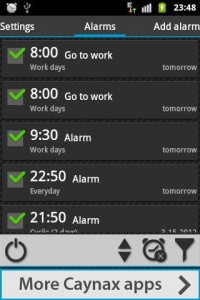 There are a thousand alarm clock apps out there, but not many of them are designed to look nice, which is annoying. If you’re the kind of person who insists all of their apps fit in with Google’s Holo design guidelines, try Alarm clock, the blandly named alarm clock app that is re-themeable.
There are a thousand alarm clock apps out there, but not many of them are designed to look nice, which is annoying. If you’re the kind of person who insists all of their apps fit in with Google’s Holo design guidelines, try Alarm clock, the blandly named alarm clock app that is re-themeable.
After installing Alarm clock, you’ll be greeted with a default alarm set for 8:00am and labeled as Go to work. If you leave for work or school at another time, be sure to disable or change the time on this alarm. You can add alarms by swiping to the right and selecting the appropriate type of alarm.
Alarm clock plants a permanotification in your notification tray. It’s actually nice at times to have the reassuring icon showing me that I do indeed have an alarm set at 6:30am tomorrow morning, but if for some reason you don’t want it you can easily disable it in Settings.
In short, Alarm clock is a great little app for setting alarms, and its notification feature is actually quite handy. You can set alarms to run only certain days, and or run every Xth day. If you’re looking for an alarm app more comprehensive than the one that came on your device, Alarm clock is great.
Price: Free!
Version discovered: v5.3.3
Requires: Android 2.1+
Download size: 2.0MB
dotTechies: We have tested all the apps listed above. However, Android Apps of the Day articles are not intended as “reviews” but rather as “heads-up” to help you discover new apps. Always use your best judgement when downloading apps, such as trying trial/free versions before purchasing paid apps, if applicable.

 Email article
Email article



