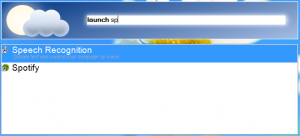 Everyone has their favorite way to launch apps and search the web. For some, Windows’ start menu is their sole app launcher and their browser’s search box is the only way they search the web. Pipy is a free app that seeks to change that: if you just want to perform a quick websearch, you shouldn’t have to wait for your browser to load, your homepage to load, your search box to respond, and finally the results to load. You also shouldn’t have to deal with the painfully long waits Windows 7 sometimes insists on having. Pipy is a nearly-instant search tool.
Everyone has their favorite way to launch apps and search the web. For some, Windows’ start menu is their sole app launcher and their browser’s search box is the only way they search the web. Pipy is a free app that seeks to change that: if you just want to perform a quick websearch, you shouldn’t have to wait for your browser to load, your homepage to load, your search box to respond, and finally the results to load. You also shouldn’t have to deal with the painfully long waits Windows 7 sometimes insists on having. Pipy is a nearly-instant search tool.
Pipy is easy to use. Press the hotkey to open the box–by default, Win+Esc–and you’ll notice a box pop up. You’ll need to use a keyword to perform your next action: type in launch, followed by a program name, to launch an app, or websearch, followed by a search term, to perform a Google search. You can even use Pipy to perform file searches: type in search followed by the filename you’re looking for. It supports both folder names and filenames.
Overall, Pipy is a nice launcher app. Its interface is not what one would call beautiful, but it certainly gets the job done, and most people probably wouldn’t care. It’s free, and is a nice program launcher and searching tool.
Price: Free!
Version Discovered: v1.0.1
Supported OS: Windows
Download size: 1.4MB
VirusTotal malware scan results: 0/42
Portability: Requires installation
[via AddictiveTips]

 Email article
Email article



