Do you check the weather every day? Are you looking for not only today’s forecast, but an extended forecast and radar imagery? Are you sick of having to download multiple weather apps to get what you are looking for? Well our goal is to review and recommend the best free weather apps for iPhone, so that you can choose the one to best fit your needs. Despite the fact that there has been a recent surplus of simple weather apps that concentrate mostly on visual aesthetics, this article concentrates on the full-featured weather apps only. If it doesn’t have a forecast and a radar map, it does not apply.
This article is part of our Best Free iPhone Apps repository. Drop by to learn more about the best free apps across a variety of categories!
Table of Contents
Best Free Weather App
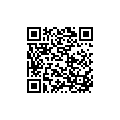 App Name: Weather Underground
App Name: Weather Underground
Developer: Weather Underground
Download Size: 10.1 MB
Version Reviewed: 1.2.1
Requires: Compatible with iPhone, iPod touch, and iPad; iOS 4.0 or later
Pros
- Complete current condition and local forecast data; refresh on shake of device
- Hourly forecast for the next 5 days including full details
- 10-day long term text forecast; includes day & night details
- Animated radar image map that runs on a 30 minute loop; a few options for customizations
- Ability to save multiple locations for forecasts
- Weather data can be taken from local personal weather stations
- Highly customizable push notifications for severe weather
- Option to change units of measure
- Option to use the National Weather Service forecast rather than Best Forecast
- Full tropical and ski forecasts with maps
- Access to wunderground’s Twitter feed
- Ability to listen to wunderground radio station
- Access to weather blog written by Dr. Masters
Cons
- Ad-supported; Removing ads requires an annual subscription
- User interface is could be more aesthetically pleasing
- Weather image icons are very plain and non-descriptive
- Radar image map could have many more suitable options for customization
Discussion
After reviewing all of the weather apps, I found that Weather Underground, Accuweather, and The Weather Channel were in a tight race for the top spot. In the end, though, Weather Underground seemed to have just enough to edge out the other two and be the best free iPhone weather app. It is worth noting that either Accuweather or The Weather Channel could just as easily taken home the gold if a couple more features were added, which could happen in any future update. Nonetheless, let’s see what made Weather Underground rise about the competition.
The user interface of Weather Underground, though not spectacular, is fairly well done. The main screen features a couple sliders that allow you to quite smoothly run through the usual forecast information. I was impressed to find the 10-day extended forecast was not only for day and night, but also had full text descriptions. There is also an hourly forecast for up to 5 days, which is rare to find as well. The lower part of the main screen UI displays a current radar image for your area, and clicking on it moves you to the animated version. The animated radar runs in 30 minute loops which cannot be changed. I personally found that to be unfortunate given that I like to see how the storms develop. The animated radar does have a few customizations, but many are not necessary and there are some glaring omissions. Oddly enough, every weather app I reviewed seemed to really lag behind in radar capability. Some of them, including Weather Underground, use radar types that display splotches of green that are not actually rain. I am assuming this is some type of false positive or limitation of the radar type being used. Recommendations for improvement would be the ability to change the radar map type, frame number, interval number, opacity, and loop speed. The addition of storm tracks would be nice to see as well.
The remaining features of Weather Underground are mostly supplementary features like their Twitter feed and radio station, a blog by some guy named Dr. Masters, and excellent tropical and ski forecasts for your area. The feature that impressed me the most is Weather Underground’s use of push notifications. I am sad to say that so many apps, including many of the ones I reviewed are way behind the times when it comes to notifications. Weather Underground, though, was not one of them as the app boasts a completely customizable notification section for any number of cities. It lists every possible severe weather or public posting notification imaginable and allows the user to choose which ones the want to get and deselect ones that they have no interest in. You can even edit the time of day you want to receive the notifications in case you want them turned off at night time. I have been using Weather Underground for a year with these notifications and will say that they are completely on point and are sent immediately after the posting is made by the National Weather Service.
In the end, despite the relatively weak weather radar features, Weather Underground’s extremely accurate forecast data and highly convenient push notifications make it the best free weather app.
Runner Up
 App Name: AccuWeather for iPhone
App Name: AccuWeather for iPhone
Developer: AccuWeather, Inc.
Download Size: 13.6 MB
Version Reviewed: 5.0.2
Requires: Compatible with iPhone, iPod touch, and iPad; iOS 4.0 or later
Discussion
AccuWeather is also an excellent choice if you want a free weather app. Like Weather Underground, it is ad-supported, but it does not have the option to remove the ads. I think this is a mistake for AccuWeather, as I am sure many users would support them for making a solid app, as long as it was a one-time in-app purchase. AccuWeather does not support any type of push notification, which I think is a major disadvantage for any app in this genre. The technology of the iPhone has progressed to the point where push notifications are an absolute crucial part of the user’s everyday life. Being able to know when a watch/warning is announced in your area in real-time should be an essential part of every weather app. It is worth mentioning that AccuWeather does not use personal weather stations, so forecasts are generalized for a city/town, no matter how large it is. That obviously sacrifices some of the accuracy of the app in some cases. Also, AccuWeather did not have any type of tropical forecast section either.
AccuWeather, though, does succeed in several areas. The app has a fantastic 15-day forecast that covers both day and night forecasts, including several important weather conditions. AccuWeather’s animated radar was decent, as it provided options to change map type and opacity, features that were sorely missing from Weather Underground. In general, I just felt like AccuWeather’s radar had a better feel to it. A couple other interesting features of AccuWeather were the ability to show the 15-day forecast in your native iOS calendar, the ability to have the day’s forecast in the notification center (much like the native iOS weather app), and the option to show your contacts on the radar map based on their home address in contacts. Each feature is a nice addition for the user and not present in any other weather app I have tested. The first two features were tested and worked great, but since I don’t have addresses in my contact list, I couldn’t test the last option.
The last feature, unique to AccuWeather, is the daily lifestyle forecasts that it provides. The more useful category is probably health, as it shows risk levels for arthritis, asthma, the common cold, the flu, migraines, and general sinus problems based on today’s weather. The app also shows how good the weather conditions are for various outdoor events (i.e. going to be beach, hair frizz, etc.) and sporting types (i.e. fishing, golf, etc.).
Honorable Mention
 App Name: The Weather Channel
App Name: The Weather Channel
Developer: The Weather Channel Interactive
Download Size: 21.5 MB
Version Reviewed: 5.0.1
Requires: Compatible with iPhone, iPod touch, and iPad; iOS 4.2 or later
Discussion
The Weather Channel, based on its reputation, is probably the app that most think would reign supreme in this genre. You probably would be surprised to hear that this app wouldn’t have even made this list before version 5. In reality, the app was a mess of bugs and glaringly unpleasant interface before the recent update and although users still complain a bit about freezing, the app is much improved. The user interface is quite stunning on the retina display, despite the ad at the top, as the background changes based on the weather and time of day. You even have the option of changing the background using your built-in camera or any picture in your camera roll.
The irony, though, is that although The Weather Channel app has videos from its network and nice tropical forecast section, it just doesn’t do as well with the actual weather. It lacks anything more than a day of hourly forecast data, it only has a 36-hour text forecast, and the 10-day forecast details pale in comparison to both Weather Underground and AccuWeather. In reality, you are getting exactly what you get from the TV station and nothing more, while the other apps go above and beyond with their forecast data.
One feature that The Weather Channel does come out on top is their animated radar. While it still isn’t up to par with several independent radar apps on the market, it does provide several key options previously lacking with the other apps and also seems to have the most vibrant and accurate radar. It also has a very convenient full screen mode that frees the clutter from the majority of the iPhone screen (including the ad!) and provides a great view of the full radar image. I was quite impressed with that. I did notice that the app also has push notifications for pollen levels. For the life of me, I cannot understand why they would have push notifications for that but not for severe weather. Hopefully that will come in a future update.

 Email article
Email article



