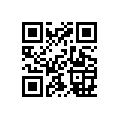Are you looking for answers to some pressing question? With Quora, you can ask questions to your circle of friends–and to the entire world. It requires you to log in using a Facebook or Twitter account, which can be annoying, but once logged in, it lets you view your Friend’s/Followee’s posts, votes, and answers all from the home screen. It’s a great social answer service.
Are you looking for answers to some pressing question? With Quora, you can ask questions to your circle of friends–and to the entire world. It requires you to log in using a Facebook or Twitter account, which can be annoying, but once logged in, it lets you view your Friend’s/Followee’s posts, votes, and answers all from the home screen. It’s a great social answer service.
If you’re looking to add a new question, that’s easy. Just open the search box and start typing. It’ll suggest existing questions to you, but if none of them match, feel free to make a new one yourself. People can read, answer, and vote on answers, all in an attempt to get high-quality, interesting answers. You’ll also get push notifications, enabling you to get answers as they appear.
Quora is a great looking app, and there’s no charge for the service. If you’re looking for a nice questions-and-answers service, it’s definitely a nice choice, and its real name requirements make answers of higher quality than competing services such as the older Yahoo Answers.
Price: Free!
Requires: Android 2.2+
Download size: 4.3MB

 Email article
Email article