 Are you an avid downloader? You then might have experienced once or twice the annoyance of a supposedly fully downloaded file that actually got messed up while downloading. Some developers combat this by posting MD5 hashes on their websites: these are codes that are unique to each file, and can be used to verify downloads. HashOnClick is a free program that makes it extremely easy to calculate and verify these codes.
Are you an avid downloader? You then might have experienced once or twice the annoyance of a supposedly fully downloaded file that actually got messed up while downloading. Some developers combat this by posting MD5 hashes on their websites: these are codes that are unique to each file, and can be used to verify downloads. HashOnClick is a free program that makes it extremely easy to calculate and verify these codes.
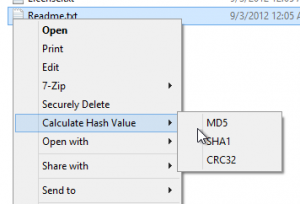 HashOnClick is very easy to use. Just right click on any file and go to the new “Calculate Hash Value” option, and select the hash type of your choice. It supports MD5, SHA1, and CRC32. If you copied the code from a developer’s website, it’ll also tell you whether or not it matches the calculated one.
HashOnClick is very easy to use. Just right click on any file and go to the new “Calculate Hash Value” option, and select the hash type of your choice. It supports MD5, SHA1, and CRC32. If you copied the code from a developer’s website, it’ll also tell you whether or not it matches the calculated one.
The free version of HashOnClick offers both MD5 and SHA-1 hashing, but misses some of the more obscure hashing methods, such as MD4 and SHA-256. The commercial version of HashOnClick supports six more types of hashing than the free version, which only supports three.
If you’re looking for a hash-calculating program, HashOnClick is great. Its free version is excellent, and its quick operation and minimal interface make it extremely easy to use.
Price: Free with $29.95 upgrade
Version discovered: v2.3.32.21
Supported OS: Windows 2000+
Download size: 2.9MB
VirusTotal malware scan results: 0/42
Portability: Requires installation

 Email article
Email article



