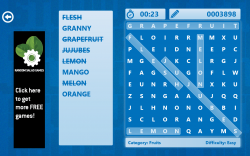 Are you a fan of the crossword puzzle? I certainly am, so I was excited when I found Word Search on the Windows Store. It’s a free, singleplayer crossword app that features built-in lists with varying difficulties and a timer to keep you on track.
Are you a fan of the crossword puzzle? I certainly am, so I was excited when I found Word Search on the Windows Store. It’s a free, singleplayer crossword app that features built-in lists with varying difficulties and a timer to keep you on track.
There are three modes to Word Search. In the first, “Classic” mode, you’re given a list of words, a grid, and a timer. You need to find all of the words. This is the classic crossword game you’ve played since grade school, and is fairly easy if you choose Easy.
The next is “First Letter Only”. This one is downright near impossible. You’re given the a grid of letters and a category, and a bunch of letters followed by question marks. The only thing helpful from the question marks is the number of them there are, so you’d better keep your eye out!
The last mode is much like the first: “Keep it going”. In this mode, you do a standard crossword, but the timer counts down instead of up. You get extra time added whenever you find a word, and when you find them all, you instantly start another puzzle–but keep your time left.
Like a lot of Windows 8 games, Word Search inexplicably has achievements. They’re pretty useless, but they’re there.
Word Search is a ton of fun, and I imagine on a tablet it’d be even better. Overall, if you’re looking for a good Windows 8 game, Word Search is definitely a great one to choose, and it’s entirely free.
Price: Free!
Last updated: 9/8/2012
Supported OS: Windows 8
Supported processors: x86/x64/ARM
Download size: 2.9MB

 Email article
Email article



