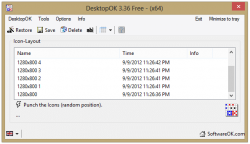 Bzzt! The power goes out. That’s OK, you weren’t doing anything too important. Just power back on your computer, and–whaaaa?! Why are your desktop icons all wrong!?
Bzzt! The power goes out. That’s OK, you weren’t doing anything too important. Just power back on your computer, and–whaaaa?! Why are your desktop icons all wrong!?
Windows has an annoying habit of resetting your desktop icon layout if a fly lands on your volume key. Or you change screen resolution. Or if you look at your webcam funny. Or if it’s a Tuesday. Whatever the reasons may be, it’s annoying, and is inexplicably still an issue after thirteen thousand Windows releases and updates. With DesktopOK, you can do your part to work around this annoying, annoying issue and save your desktop layout in case it goes bonkers.
DesktopOK is easy to use. When you first open it, it’ll be in German, so be sure to use the flag in the lower left to change it to your language of choice. There’s 21 options, so you’re sure to have at least one language in common! After that, you should probably make a save by clicking the (wait for it) Save button. You can also rename the save to something like “Mah Favs Layout EVAR” to make sure you know exactly which one it is, but that’s not necessary.
If you’re someone who’s constantly messing with your icons, or constantly adding new icons, it may pay to enable Auto-Save from the Options menu. You can set the timing from every 15 minutes to once a day, on start up, or on shutdown, so there’s never more or less backups than you want. It also includes a variety of built-in tools, including AutoHideMouseCursor, which can be enabled from the Tools menu.
DesktopOK is a useful desktop saving tool, and its built-in autosave and mouse hiding functions are just icing on the cake. If you’re always annoyed at Windows deleting your layout, perhaps it’s time to add one more program to your Windows startup menu?
Price: Free!
Version discovered: v3.36
Supported OS: Windows 98+
Download size: 85KB
VirusTotal malware scan results: 32-bit: 0/42 | 64-bit: 0/42
Portability: No installation required!
[Thanks Jeanjean!]

 Email article
Email article



