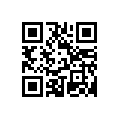That’s a beautiful wallpaper you have! And it’s been the same wallpaper for the last five months. It’s starting to get really, really old, and you desperately wish to get rid of it, but you know that this same thing will happen again in five months. With Wallpaper Changer, it won’t: now, you can set your wallpaper to automatically cycle through a set of photos, either one by one or simply randomly.
That’s a beautiful wallpaper you have! And it’s been the same wallpaper for the last five months. It’s starting to get really, really old, and you desperately wish to get rid of it, but you know that this same thing will happen again in five months. With Wallpaper Changer, it won’t: now, you can set your wallpaper to automatically cycle through a set of photos, either one by one or simply randomly.
Wallpaper Changer lets you add both folders and files, so you’re able to add every media file you want. You can also select whether Wallpaper Changer changes the wallpaper when you tap a widget, every x minutes, and/or whenever you unlock your phone. This makes your phone have a new cool wallpaper every time you lock your phone, assuming you have a large stockpile of images ready.
Unfortunately, Wallpaper Changer doesn’t allow you to download or select wallpapers from online wallpaper sources. However, you can always download them yourself on your phone or computer. For the best wallpapers possible, I recommend InterfaceLIFT, but there are lots of other sites on the net as well.
Wallpaper Changer is great. There’s only one small thing missing–the automatic integration with a wallpaper download site–and even that can be overlooked by downloading lots of wallpapers from some random site before activating it. It’s perfect for anyone who likes to see a new background with regularity, instead of the boring old drab thing they put on a year and a month ago.
Price: Free!
Requires: Android 2.0+
Download size: 239KB
Wallpaper Changer on Play Store

 Email article
Email article