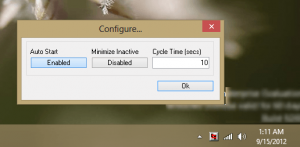 The scene: a trade show. The time: ten minutes before it starts. The problem: you’re supposed to be flipping through a pile of graphics, but have no idea how. Suddenly, you remember a small program you read about named AutoTab. It’s designed to flip through every open window you have using Alt+Tab. It’s perfect for what you need: a program that, on even intervals, switches through windows.
The scene: a trade show. The time: ten minutes before it starts. The problem: you’re supposed to be flipping through a pile of graphics, but have no idea how. Suddenly, you remember a small program you read about named AutoTab. It’s designed to flip through every open window you have using Alt+Tab. It’s perfect for what you need: a program that, on even intervals, switches through windows.
AutoTab really doesn’t have that many use cases. However, that doesn’t mean it can be occasionally useful, and occasions like that, it’s important to know both that it exists and how to find it. To start the program’s automatic cycling, you just double click the icon. You can configure it by right clicking it and selecting Config.
Overall, AutoTab is not going to win any awards for usefulness, but it is an extremely simple program, but useful in a bind. If you think you might need it some day in the future, try to remember the name, and come back when you need it!
Price: Free!
Version Discovered: v1.0.1
Supported OS: Windows 95+
Download size: 320KB
VirusTotal malware scan results: 0/42
Portability: Requires installation
[via Gizmo’s Freeware]

 Email article
Email article



