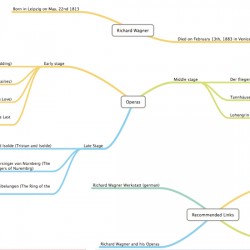 MindNode is a great mind mapping application for your Mac. For those of you who aren’t familiar with what a mind application does, it essentially maps everything that is going on inside your head. The idea behind it is that seeing your ideas in an organized, visual representation will help you get things done and understand them better. While MindNode does a great job of this, it unfortunately can be a bit confusing to use at times.
MindNode is a great mind mapping application for your Mac. For those of you who aren’t familiar with what a mind application does, it essentially maps everything that is going on inside your head. The idea behind it is that seeing your ideas in an organized, visual representation will help you get things done and understand them better. While MindNode does a great job of this, it unfortunately can be a bit confusing to use at times.
MindNode makes it very easy to create new nodes, or ideas. A node is a primary branch of what you’re thinking about, like todo lists or work projects. Each node has branches coming off of it that will go into more detail about your thought. You can also spice the nodes up by adding links and images to help you understand what it is you’re really thinking about. Once you have created nodes, you can then connect them if they are in any way related.
What’s great about MindNode is that you have infinite space on your canvas, allowing you to make as many maps or connections as you want. MindNode does a great job of putting your cursor in charge of all the action. You can add branches, make new connections, drag and drop nodes, and even highlight them all with just a click of a button. Combines all your nodes together with connections and branches and you have yourself a nice mind map.
The major issue with MindNode is that adding a lot of information to a single node can make the display rather confusing. This is unfortunate because a true mind mapping application should be able to handle a lot of information at once. The core problem is with the user interface as it isn’t built to display multiple lines of text for nodes and branches. The only way to get around this is by keeping your node and branch titles very simple
Overall I think MindNode is a fantastic organization tool. It has a great arsenal of features that make it incredibly easy to map your thoughts out visually. However, getting used to the simplistic user interface is a challenge because you have to learn to keep each node and branch rather short in length, in order to avoid confusion. Other than that minor flaw, MindNode is a fantastic tool for someone that has difficulty organizing his or her thoughts.
Price: $9.99
Version reviewed: 1.9
Supported OS: OS X 10.7.3 or later
Download size: 4mb

 Email article
Email article



