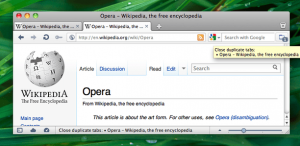 Who hasn’t occasionally opened the same website several times thanks to a misplaced click or two? When I’m browsing around, hunting for add-ons to review for you wonderful people, I do it all the time. I suddenly realize I’ve opened at least three tabs of the exact same add-on page, because I either forget I’d already clicked it or clicked a link I thought would take me somewhere else only to have me be taken right back to the same page.
Who hasn’t occasionally opened the same website several times thanks to a misplaced click or two? When I’m browsing around, hunting for add-ons to review for you wonderful people, I do it all the time. I suddenly realize I’ve opened at least three tabs of the exact same add-on page, because I either forget I’d already clicked it or clicked a link I thought would take me somewhere else only to have me be taken right back to the same page.
In Opera, thanks to a cute little extension called No Dupes that I found during one of these click fests, there’s a way to quickly close those duplicated tabs without accidentally closing something else you opened in between.
No Dupes puts a little “tab” outline at the end of your search bar (or next to whatever other add-ons you happen to have there). If you have duplicate tabs open, it’ll gain a number next to it, telling you how many. One quick click of that little icon and the duplicated tabs go away, keeping the version you had focused as the sole survivor. A very simple and useful extension for click-happy people who do a lot of hunting before deciding what sites to actually look at.
I’ll be hanging on to this one.
Price: Free
Version reviewed: 0.43
Requires: Opera

 Email article
Email article



