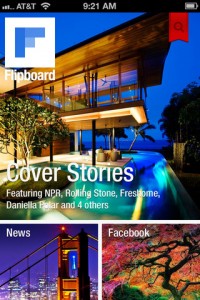 Flipboard is more than just another social media manager – Flipboard is a news consolidator that will make sure you have everything you want to read and look at on your iPad in one place. It makes Twitter and Facebook look like glossy spreads in a magazine, and offers the ability to connect to Tumblr, YouTube, and even your Google Reader.
Flipboard is more than just another social media manager – Flipboard is a news consolidator that will make sure you have everything you want to read and look at on your iPad in one place. It makes Twitter and Facebook look like glossy spreads in a magazine, and offers the ability to connect to Tumblr, YouTube, and even your Google Reader.
When you first open it, you’ll be prompted to start building your personal Flipboard. Don’t do what I did and get confused by the fact that it says to sign in and go looking around the internet for a way to create a Flipboard account – you’ll be doing that in the app. Once you start building your Flipboard, you can sign into all sorts of social networking and news media – you aren’t limited by the list it initially gives you. For instance, one of my commonly used social media sites is Pinterest. Pinterest wasn’t in the initial list of applications you could sign into – but when I searched for it in their search bar, Pinterest came up and was easily signed into and placed in my Flipboard directory.
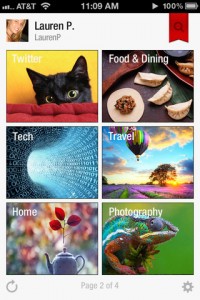 Flipboard works by creating a “dashboard” of sorts on it’s main screen, similar to a Speed Dial in a browser, in which each box takes you to the specific feed or news site. But it doesn’t just display them in a traditional fashion. You flick to turn the pages as if you were reading a real book, and on each page you see six or so items from that particular feed. Clicking on one will bring it up full screen for your viewing pleasure, and a tap on the upper left corner of that screen will return you to the Flipboard feed you were glancing through.
Flipboard works by creating a “dashboard” of sorts on it’s main screen, similar to a Speed Dial in a browser, in which each box takes you to the specific feed or news site. But it doesn’t just display them in a traditional fashion. You flick to turn the pages as if you were reading a real book, and on each page you see six or so items from that particular feed. Clicking on one will bring it up full screen for your viewing pleasure, and a tap on the upper left corner of that screen will return you to the Flipboard feed you were glancing through.
Suddenly reading Twitter and checking Facebook feels more like reading a magazine. You can also add national news to your Flipboard, and predefined categories such as Travel, Tech, and more. I was very impressed with how quick this app was to set up, and how personalized it felt as soon as it was. I had to make myself put it down so I could actually write the review. When I’m finished, I’ll be going back to explore it a bit more, and if you’re a fan of having all of your news and web information at your fingertips, then I highly suggest you do the same.
Price: Free
Version reviewed: 1.9.6
Requires iOS 4.2 or later
Download size: 9.8 MB

 Email article
Email article



