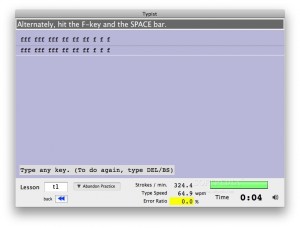 Typist is a terrific program that will help you improve your typing speed and accuracy. As soon as you start using it, you may get flashbacks of your old high school typing classes because Typist is designed to behave exactly like the programs you used in those classes. Typist is considered an educational and academic program but there are a couple things that will be frustrating and maybe even confusing.
Typist is a terrific program that will help you improve your typing speed and accuracy. As soon as you start using it, you may get flashbacks of your old high school typing classes because Typist is designed to behave exactly like the programs you used in those classes. Typist is considered an educational and academic program but there are a couple things that will be frustrating and maybe even confusing.
Typist is designed to enforce the concept of touch typing. Touch typing is a type of typing where you don’t look at the keyboard — you type by feeling the keyboard while looking at your screen. In Typist, you will go through a series of exercises to strengthen your typing skills. Essentially, Typist will give you a line of text and you must type it perfectly. You cannot move on to the next body of text until you have typed the current one perfectly. As a result, you get better at typing just by going through the exercises. The entire process is very simple and will move any person interested in typing along the right path towards improvement.
There are just a couple of annoying things while going through the exercises. For starters, you cannot delete a word you’ve already typed. Seeing as this is an educational program, I suppose this makes sense — Typist wants to make sure you can type without making mistakes. In addition, when typing sentences, Typist makes you put two spaces after the period. This is a very odd way of typing and I am not aware of any person who uses this method, no matter how formal it is.
Overall, Typist is a terrific application if you are looking into making your typing more fluent. In just the short time I’ve spent with it, I’ve already become more conscious about how I type and form phrases. While the concept of touch typing might be too much for some users, it really is the most efficient way of typing. If you have a job where a lot of typing is required, then this application is a must have!
Price: Free
Version reviewed: 2.2.0
Supported OS: OS X 10.6 or later
Download size: 1mb

 Email article
Email article



