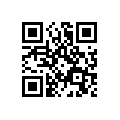Chances are, your home screen is either a messy haven of your favorite apps jumbled together to let you launch them quickly or a beautifully arranged screen designed from the ground up to look beautiful. If you’re the latter, I’ve got some great news: rather than relying on some custom widget that doesn’t perfectly fit your device, you can design your own with Ultimate Custom Widget.
What is it and what does it do
With Ultimate Custom Widget, you can design and create your own widget from the ground up, or use other’s custom widgets. It lets you add almost anything you want to your homescreen, and since it’s almost infinitely customizable, can do anything.
Pros
- Almost infinitely customizable
- Large amount of pre-made widgets for download
- Add weather, time, battery, email, and more to your home screen
Cons
- Can be hard to find widgets
- Difficult to use designer
- Clutters widget selector with 15 different sizes of widgets.
Discussion
Ultimate Custom Widget allows you to create your own widgets with time, battery, weather, email, and even missed call and text notifications. It’s almost infinitely customizable, and with its built-in editor, you can even construct basic widgets yourself. If you’re interested in more complicated widgets, you should probably start by downloading some pre-made widgets and seeing how they work.
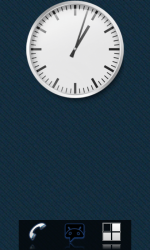
Analog Clock by Vineetksirohi
You can get widgets in a multitude of places. Beginners may want to just stick to searching Google Play for the keyword “UCCW skins”, but those who want to seek out the perfect designs can find hundreds of them on DeviantArt, XDA, and by using Google. Though the vast majority of widgets you find will be rather ugly, there are some that stand out as quite beautiful, such as this simple Analog Clock.
Simply because you have the widget downloaded, however, does not mean it’s automatically loaded into UCCW. To do that, you’ll have to open the app (or a widget) and select Menu > Import Skins. Once imported, you’ll be ready to go.
Conclusion and download link
Ultimate Custom Widget can be an annoying thing to set up, but once you’ve got a design you like you’ll love it. Whether it’s worth the setup effort is up to you, and while it’s infinitely customizable, it can be sort of hard to control if you don’t intend to master it. Still, if you plan on simply using a downloaded widget, it’s a great way to add flair to your home screen, and it’s a great way to add your own dash of design to your homescreen.
Price: Free!
Requires: Android 2.2+
Download size: 1.3MB
Ultimate Custom Widget on Play Store

 Email article
Email article