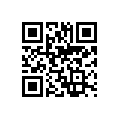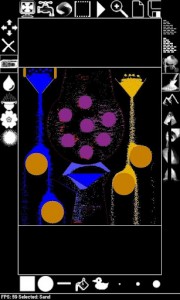 The world of sandbox games–games in which you can modify the world around you–is an awesome one. What about games actually about sand? Turns out, they’re pretty awesome too. Burning Sand 3 is a free game that lets you combine 60 different elements in various ways to create a cool 2D world filled with reactions.
The world of sandbox games–games in which you can modify the world around you–is an awesome one. What about games actually about sand? Turns out, they’re pretty awesome too. Burning Sand 3 is a free game that lets you combine 60 different elements in various ways to create a cool 2D world filled with reactions.
What is it and what does it do
Burning Sand 3 is a drawing-based, reaction-based game. You can draw in various types of materials, from wood to plants to water to gas, and sometimes, infinite springs of them: gas and water, for instance. Along with things like firey things like Fire and less firey things like salt, you can create a 2D world of your own creation.
Pros
- Lots of reactions possible (over 200)
- Lets you design your own worlds of sand
- More than 60 elements with 20 tools
- Multitouch drawing
Cons
- Interface is ugly and very confusing
- Text is tiny, meaning you can hardly make out your selected tool
- Overall confusing to use unless you learn each button
I’ll admit it–a few years ago I was absolutely in love with falling sand-type games. That’s why I’m excited to see Burning Sand 3: it brings the whole experience of a game of Falling Sand to the mobile market. There’s nothing missing but your laptop’s keyboard.
If you’re looking to run fake, basic chemical reactions on your device, Burning Sand 3 is perfect. From mixing salt and water to create salt water to drawing an entire city out of wood and then bombing it with Fireworks, it’s the perfect creative outlet for anyone who likes to see little dots of fake sand move up and down their screen.
Burning Sand 3 is extremely feature rich. The way those features are organized, however, leaves a lot to be desired: while the layout itself is fine, it does not do a good job showing what item and brush type is selected. The left side is for selecting a category of item, and after tapping, the name can be viewed down in the bottom left hand corner. The right side is for selecting an item from that category. The confusing part of the interface is that name actually appears in exactly the same space–and even more confusing, that space is directly below the brush controls. You can choose between a square brush, a circular brush, line brush, a duck brush, and a fill bucket, but the current selection is indicated nowhere.
Except for the confusing interface, Burning Sand 3 is an awesome game. It lags a lot less even than the old game I used to play on my comptuer did, and has many many more supported block types. Discover them all!
Conclusion and download link
Though its interface makes for a confusing game, I absolutely love games like Burning Sand. It’s definitely one of the better ones, too–though its interface may be rather clunky at times, Burning Sand 3 has the most interactions, the most elements, and the most tools of any games in the falling sand category. If you like physics games, Burning Sand is definitely one to check out.
Want to try out Burning Sand in your computer’s browser before installing it? Though not exactly the same, Falling Sand is a free game you can play in your browser that has much of the same functionality.
Price: Free!
Requires: Android 2.1+
Download size: 675KB

 Email article
Email article