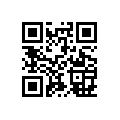Are you an Android user desperately wishing you had a beautiful, revolutionary iPhone 5? The awesome Fake iPhone 5 homescreen is a must-install for you. It brings that beautiful iOS style to your device with minimal work.
Are you an Android user desperately wishing you had a beautiful, revolutionary iPhone 5? The awesome Fake iPhone 5 homescreen is a must-install for you. It brings that beautiful iOS style to your device with minimal work.
What is it and what does it do
Main Functionality
Fake iPhone 5 is a launcher joking designed to make your device look superficially like an iPhone or iPod touch. In fact, it actually does a fairly good job–until you move it. Fake iPhone 5 is a fun little app to show off to friends and family, but as a day to day launcher, it definitely falls short.
Pros
- Get that classic iPhone look on your Android device
- Voice search just by swiping to the left
Cons
- Every slide, every swoop is laggy
- Entirely impossible to move icons
- No settings to be found
Discussion
The Fake iPhone 5 launcher is an actual real launcher replacement. Not only does it cover up the standard icons with its own special ones, it even does things that the first three iPhones couldn’t: customizable wallpapers. It’s a funny launcher, and the thought of anyone taking it seriously is fairly worrying.
There is one thing that Fake iPhone 5 does better than the iPhone: voice search. On the iPhone 5, you’d be treated to Siri, the original but outdated voice assistant, but on the Fake iPhone 5 running Jelly Bean, you get the beautiful and amazing Google Now/Voice Search.
Fake iPhone 5 launcher is a very weird launcher, and while it’s more useful than a screenshot iOS 6, it’s still nowhere near enough to use as a full-time launcher replacement.
Conclusion and download link
The Fake iPhone 5 launcher is incredibly popular right now, and for good reason. The iPhone 5 came out, and while a large number of people are making the switch from one to the other, most don’t have that in your budget and would rather just install a free app to make one look like the other. Fake iPhone 5 is a fun little launcher to show off, but ultimately, it’s rather useless.
Price: Free!
Requires: Android 2.1+
Download size: 2.0MB
[via Ghacks]

 Email article
Email article