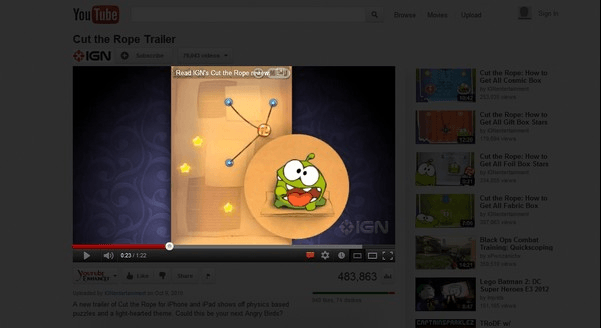If you are anything like me, you don’t have a satellite or cable TV service; you most likely get your entertainment from sites like YouTube. If you are in this category, or if you like to watch lots of YouTube videos, then YouTube Enhancer Plus is for you.
What is it and what does it do
Main Functionality
With YouTube Enhancer you take control of YouTube. Using this add-on, you can download videos, watch your favorite videos and playlists, watch videos in a sidebar while you surf the web, have a little fun and change YouTube’s style with custom themes, remove ads, and dim the screen around videos.
Pros
- Able to dim the screen around the video
- Able to watch videos in the sidebar so you can watch videos while doing something else, such as reading an article or replying to email
- An easy button to remove Ads
- Allows users to download YouTube videos
Cons
- YouTube Enhancer’s favorites are not linked to your YouTube account’s favorites
- YouTube Enhancer’s playlists iare not linked to your YouTube account’s playlists
- Has an unnecessary resize button
Discussion
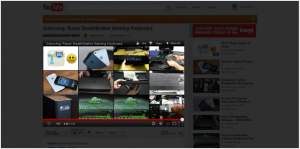 YouTube Enhancer Plus is a minimal add-on that does a lot of great things. One of the things that it does is dim the background so the video is brighter than the background, making it easier for you to focus on it. As seen in the screenshot to the right, this feature works very well and does what it says that it will do. Of course anyone wanting distraction-free YouTube videos could always go into full screen mode; however older computers or bad internet connections cannot handle full screen without lagging, so this dimming feature is great, since it helps you not be distracted by anything other than the video.
YouTube Enhancer Plus is a minimal add-on that does a lot of great things. One of the things that it does is dim the background so the video is brighter than the background, making it easier for you to focus on it. As seen in the screenshot to the right, this feature works very well and does what it says that it will do. Of course anyone wanting distraction-free YouTube videos could always go into full screen mode; however older computers or bad internet connections cannot handle full screen without lagging, so this dimming feature is great, since it helps you not be distracted by anything other than the video.
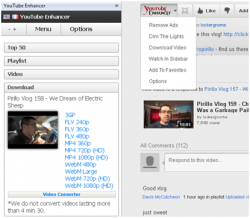 Another great feature is the ability to watch a video in the sidebar. This is an amazing feature because it allows you to watch videos while doing something else, such as while working in Google Docs. There is, however, a limitation — screen size. Unless you have a large resolution monitor (1080p) than this feature may not be the best for you because it takes up a large part of the screen. I would recommend that you try this feature yourself and see if you like it.
Another great feature is the ability to watch a video in the sidebar. This is an amazing feature because it allows you to watch videos while doing something else, such as while working in Google Docs. There is, however, a limitation — screen size. Unless you have a large resolution monitor (1080p) than this feature may not be the best for you because it takes up a large part of the screen. I would recommend that you try this feature yourself and see if you like it.
If you use YouTube as your main form of entertainment you probably do it for one or more of the following reasons: don’t want to pay for “normal” TV, don’t like ads, or you like the content on YouTube. Well if you don’t like ads than with the remove ads feature you can click on the Remove Ads and then you no longer will see ads. Content producers on YouTube that need the revenue that they earn from those ads won’t like it if you enable this feature, but there is always this option if you need it.
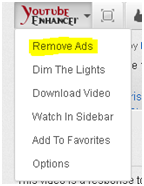 Another big feature of this add-on is you can download videos directly from the video page. This feature is useful if you are going to be offline for a long time and still want to be able to watch your favorite YouTube videos. Or if you are complying short clips and don’t want to have to do a screen capture of your screen, then downloading videos can be a very good option.
Another big feature of this add-on is you can download videos directly from the video page. This feature is useful if you are going to be offline for a long time and still want to be able to watch your favorite YouTube videos. Or if you are complying short clips and don’t want to have to do a screen capture of your screen, then downloading videos can be a very good option.
After downloading several videos for test purposes, I have found that the download feature works very well. I downloaded a five minute 720p HD video in about a minute, but your download time will obviously vary depending on your internet connection. The only downside to this feature is the lack of up-converting to higher resolution. In other words, if a video has a max resolution of 480p you cannot download it in an HD format.
Conclusion and download link
If you are like me and most, if not all, of your media consumption is done on YouTube then this addon is for you. It is full-featured including the ability to download videos, dim the background, watch videos in the sidebar, and remove those pesky ads. This addon is wonderful with only minor drawbacks.
Price: Free
Version reviewed: 1.2
Requires: Firefox 3.6+ | Internet Explorer 8+
YouTube Enhancer Plus on Firefox addon repository | YouTube Enhancer Plus for Internet Explorer

 Email article
Email article