 If you are a normal internet user, than you have a lot of passwords. QuickPasswords is a password manager that helps you remember and use all your passwords.
If you are a normal internet user, than you have a lot of passwords. QuickPasswords is a password manager that helps you remember and use all your passwords.
What is it and what does it do
Main Functionality
QuickPasswords is an addon that builds upon Firefox’s default password manager by allowing you to login into sites without forcing you to manually type your password or by displaying your password in a readable form. More specifically, QuickPasswords allows you to either copy your passwords to Windows clipboard and then paste them into the password text field or to completely bypass Windows clipboard and have QuickPasswords log directly into websites.
Pros
- Easy way to remember those easy-to-forget passwords
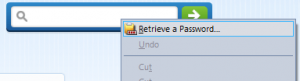 Easy to use (just right click and search for the site you want to log into)
Easy to use (just right click and search for the site you want to log into)- Gives you the option to either have QuickPasswords log into sites for you (so you don’t have to type anything) or to store your password into Windows clipboard, allowing you to manually paste wherever needed
- Has a “multiple password change” which allows you to modify saved passwords easily
Cons
- Utilizes Firefox’s default password manager to store password, so not only must you have that feature enabled but this addon access all your stored passwords (if you have any) and your passwords are only as safe as Firefox’s default password manager makes them… which isn’t very safe at all
- Password list is clunky
Discussion
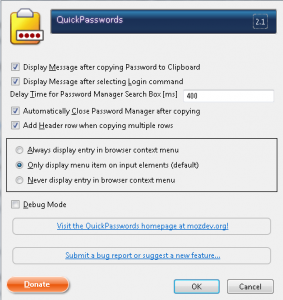 If you are like me then you try to come up with the most safe passwords… and then you often forget those great passwords that you created. There is, of course, Firefox’s default password manager which you can use to store passwords. But the default password manager is a bit annoying to use. QuickPasswords builds upon the default password manager to help make password management and usage a bit easier.
If you are like me then you try to come up with the most safe passwords… and then you often forget those great passwords that you created. There is, of course, Firefox’s default password manager which you can use to store passwords. But the default password manager is a bit annoying to use. QuickPasswords builds upon the default password manager to help make password management and usage a bit easier.
When you want to retrieve a password using QuickPasswords, you must right-click and then you have three options. You can have QuickPasswords copy the password to the clipboard, you have it directly log into sites, or you can make QuickPassword show all your passwords.
The first option of copying your password to the clipboard is very nice because not only does it prevent shoulder surfing jerks from seeing your passwords, but it allows you to paste the password wherever you want. However, some sites do not allow you to paste anything into password box fields so this may not always work. Plus there is a downside that you don’t want your password to ever be stored in Windows clipboard, especially if you have a clipboard monitoring tool active.
The second option is to have QuickPasswords log into all of your websites so you never have to again. This is the safest way to perform logins and you will never have to manually login into those sites again, as long as you have this addon installed.
The last option is if you just want to view your passwords. This is a great option for reminding yourself what a password is but it is not as time saving as the other two options. You should really only use this is so you can be reminded of your passwords, not as a tool to login.
Now the biggest drawback to this addon is it isn’t really a password manager in and of itself. You see QuickPasswords utilizes Firefox’s default password manager to save and store passwords. Not only does this mean the addon accesses all of the passwords that you have ever entered in Firefox but this also means the addon doesn’t provide any extra password storage security features past what Firefox already provides you. For example, the downside to Firefox’s default password manager is anybody with access to your system can use your passwords (assuming you don’t have a master password set); QuickPasswords does not solve this issue.
Another drawback I noticed is the addon may not work at times. After downloading and installing QuickPasswords, I added a login and tried searching for that site but it did not show up. I then had to manually show passwords; after that the search feature worked. However, this may just be a one-time thing because I didn’t encounter the issue again. Another issue I had was I couldn’t copy passwords to clipboards for some websites.
In terms of changes, really the most significant one I would make is eliminate QuickPasswords’ dependence on Firefox’s default password manager and use a more secure storing technique. And, obviously, fix the bugs.
Conclusion and download link
Overall, I’m not sure I’d personally use QuickPasswords so it is hard for me to recommend it to others. However, my issue with the addon is more related to being scared of it knowing my passwords; while I may forget a password every once in a while, the thought that an addon knows my passwords frightens me. If you only use one or two passwords, then do not download this addon. If you really need a password manager, using a password manager by a more well known and trusted company (like LastPass, RoboForm, and KeePass) is your best bet. Still, however, QuickPasswords isn’t bad and if you want it, get it.
Price: Free
Version reviewed: 2.1
Requires: Firefox 3.8 and higher on any OS
Quick Passwords for Firefox addon page

 Email article
Email article



